Your Virgin Australia Business Flyer membership number is your ABN/ACN linked to your Virgin Australia Business Flyer account
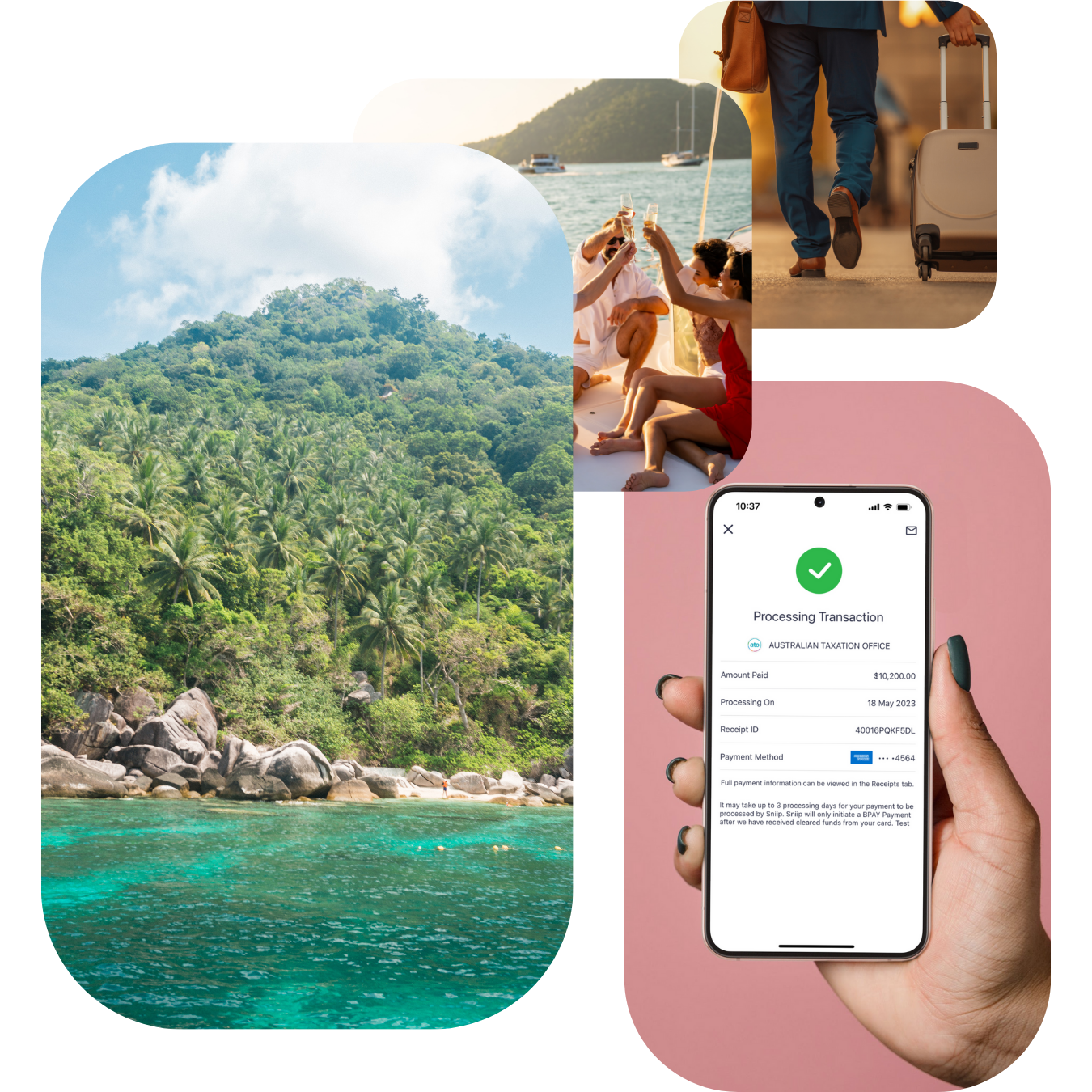
Earn 20,000 BONUS Velocity Points
Earning bonus Velocity Points has never been easier!
- Download the Sniip app and sign up to Sniip^
- Link your Virgin Australia Business Flyer account*, using the ABN associated with your account
- Select the ‘Rewards’ option in the side menu and enter the promo code: BONUS20K
- Pay $20,000 bills within the first 30 days to receive 20,000 bonus Velocity Points for your business^
*restricted billers and payment methods apply, see here for full Terms & Conditions
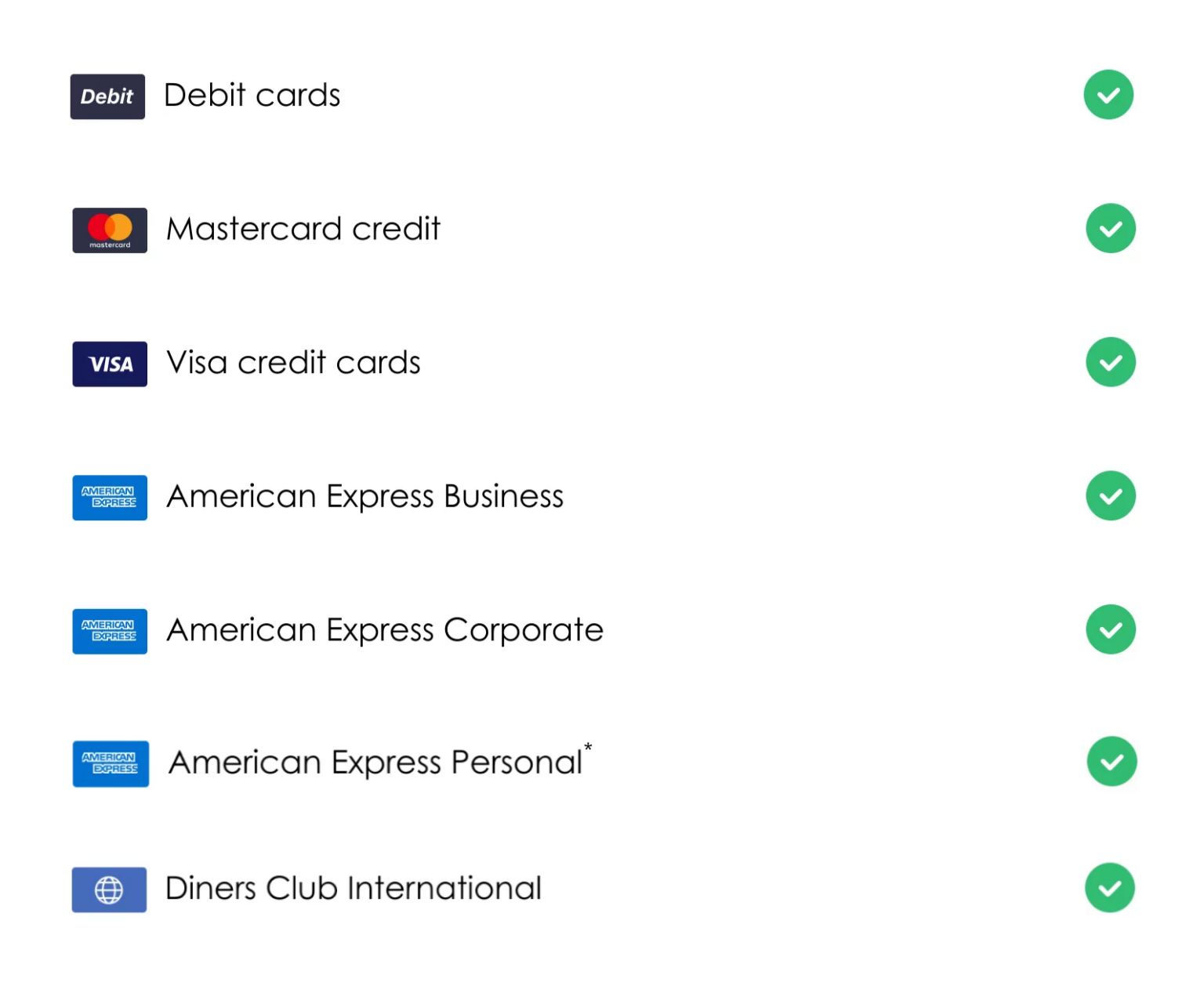

See terms and conditions for excluded cards.
*Please note: American Express Personal is only eligible to earn Velocity Points on payments that are processed at the business rates (including ATO and superannuation).
Will my card earn bonus Velocity Points?
What bills can I pay?
You can earn Velocity Points on any BPAY bill* paid with Sniip.
Pay your:
- ATO
- Utilities
- Suppliers
- Rates
- And any more!
*Restricted/prohibited industries apply.
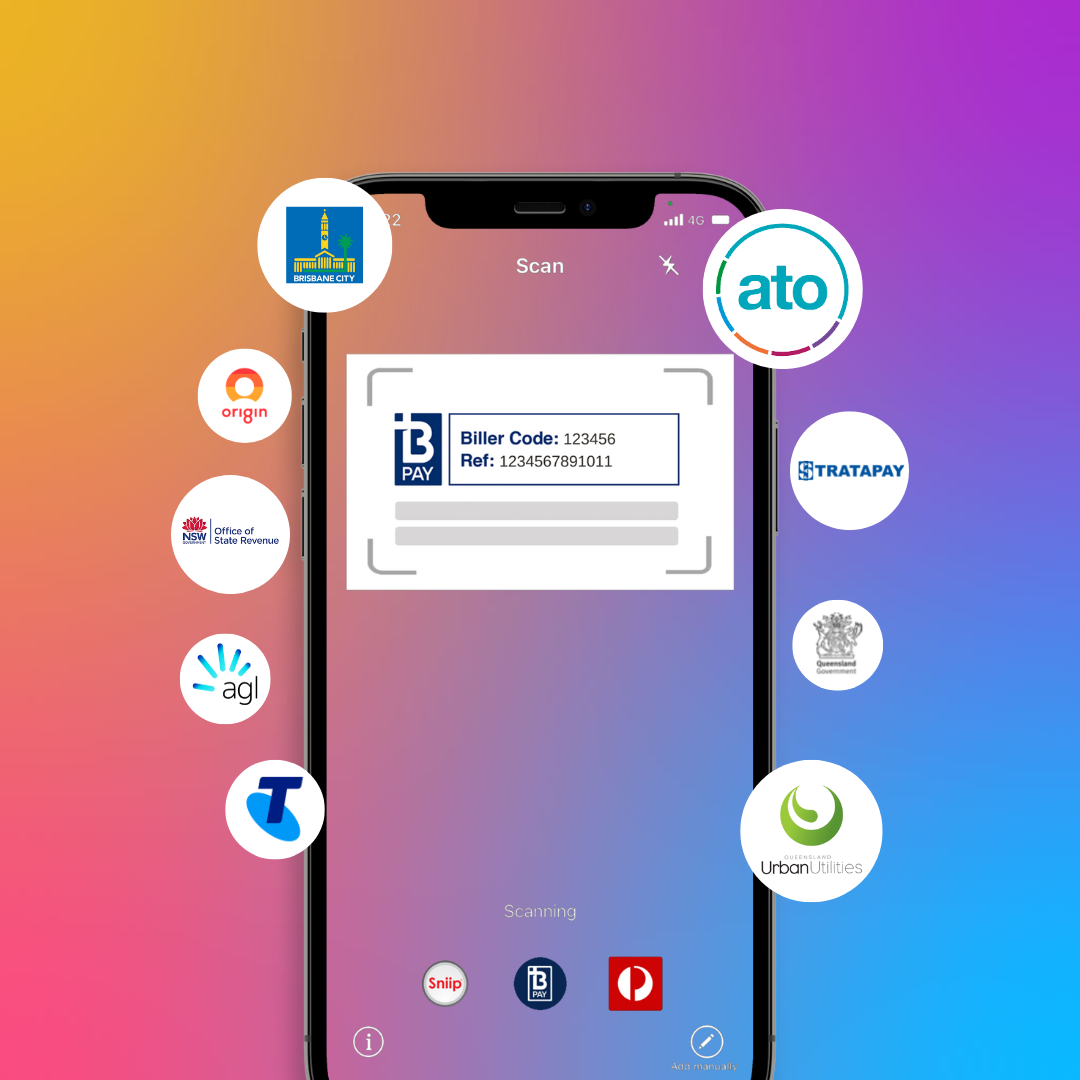
How do I check my bonus points?
Log into the Sniip app and navigate to your ‘Loyalty’ hub to see how many Bonus Points you’ve earned.
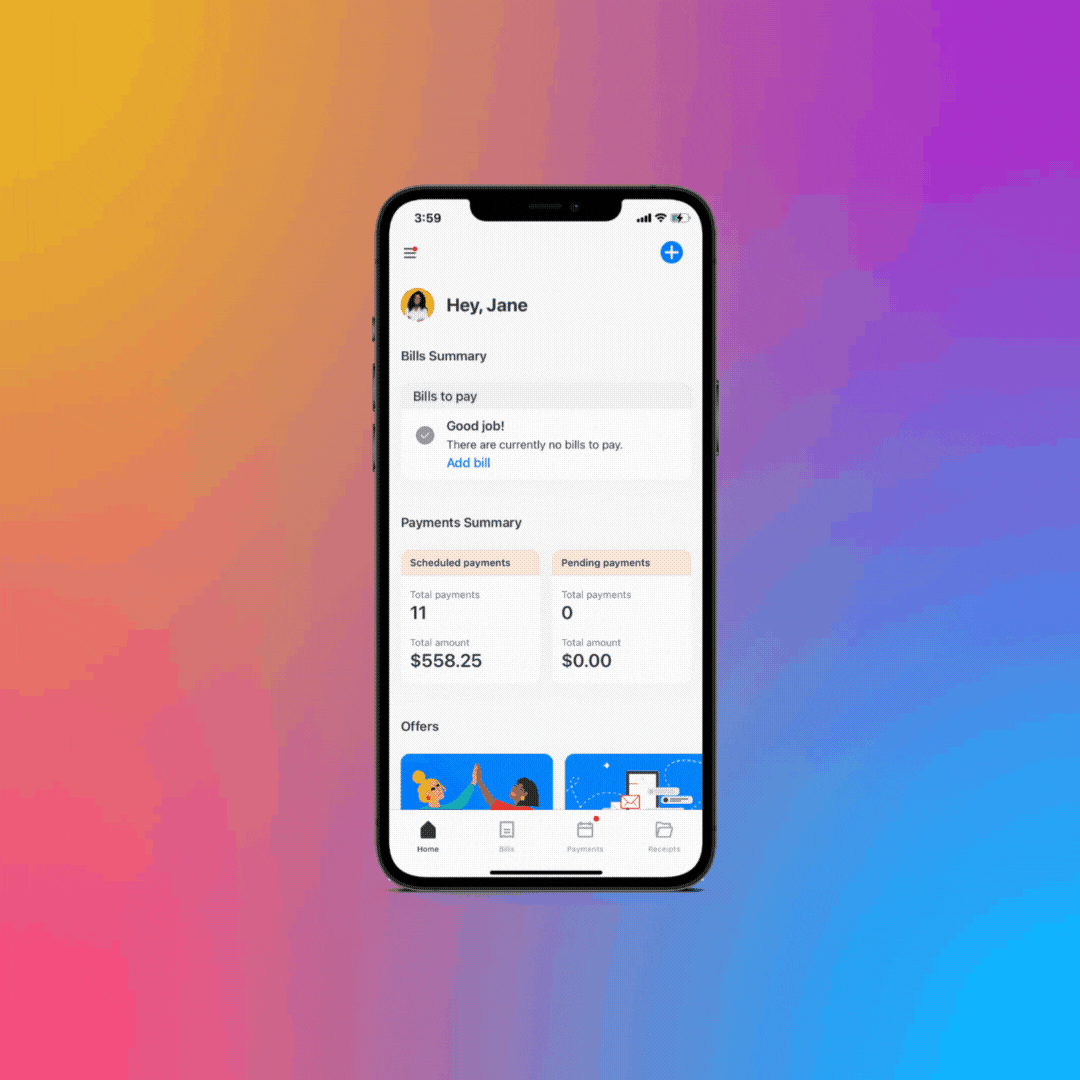
Adding your Virgin Australia Business Flyer number
- Navigate to the ‘Loyalty’ tab in the left hand menu
- Click on the ‘Add membership’ button
- Enter your membership number (ABN) registered with Virgin Australia Business Flyer
- Start making payments through Sniip and earn your bonus points!
FAQ
What is Sniip?
Sniip is a free mobile app for iOS and Android that allows you to pay your bills, all in the one place. Sniip supports all payment methods and bank networks*, meaning you can pay with whichever card or bank you like, for whichever bill you like.
*Restricted/prohibited industries apply
Who can use the Sniip service?
Anyone can use Sniip! However, in order to earn Velocity Points for your business via Sniip, a valid ABN/ACN is required.
What cards work with Sniip?
Sniip accepts all major credit cards (Mastercard, VISA and American Express).
Can I earn bonus points with any of my cards?
Only selected payment methods are eligible for bonus points.
- Debit Card
- Mastercard
- Visa credit cards
- Amex Business
- Amex Corporate
- Diners Club International
Please note, payments from Bank accounts, Prepaid and Crypto.com cards do not earn bonus Virgin Australia Business Flyer points. American Express Personal cards earn Velocity Points on ATO transactions.
Does Sniip have a web portal?
Sniip is currently only available as an app.
How can I sign up for Sniip?
To create an account, download the Sniip app from the Apple App Store or Google Play Store.
Once downloaded, tap ‘sign up’.
You can sign up using your Facebook, Apple or Google account, or your email. Select how you want to sign up and follow the prompts.
Make sure to enter your ABN/ACN during the registration process so that you can also link your Virgin Australia Business Flyer account once registered.
You will be required to validate a mobile number as this is required by our banking partners and we may need this to contact you in the case of returned payments.
How do I link my Virgin Australia Business Flyer account with my Sniip account?
* Login to the Sniip app
* Select ‘Loyalty’ from the menu options and tap, ‘Add membership’
* Select ‘Virgin Australia Business Flyer’ from the available options
* Enter in the ABN associated with your Virgin Australia Business Flyer account to link
* Make sure Virgin Australia Business Flyer is set up as your Default Bonus Points account and you will automatically earn Velocity Points for your business each time you pay a bill via the Sniip app.
Where will I see the Velocity Points I earn for my business via Sniip?
Points will appear in the Bonus Points section of the Sniip app, as well as in your Points Activity Statement in the Virgin Australia Business Flyer Rewards Portal.
I am unable to link my Virgin Australia Business Flyer account in the Sniip app
If you cannot link your account via your ABN/ACN in the Bonus Points section of the Sniip app, please contact customercare@sniip.com with details of the issue and a copy of the error message you are receiving if possible, so that Sniip can investigate the issue.
How can I claim missing points on my VABF account?
Please allow up to seven (7) days for your Velocity Points to be reflected in the Rewards Portal. If your Points are still not showing after seven (7) days, please email customercare@sniip.com with your Sniip account details and the date of transfer.
Can I transfer the points I've earned from Sniip to my Velocity Frequent Flyer account?
If you have linked your Virgin Australia Business Flyer account to your Sniip account and made Virgin Australia Business Flyer your Default Bonus Points account, you will automatically earn Velocity Points for your business each time you pay a bill with Sniip.
To redeem these Velocity Points for your business, you can then transfer these to your Velocity Frequent Flyer account, or any other Velocity Frequent Flyer account linked to your Virgin Australia Business Flyer account through the Virgin website or your Virgin app.
How many Velocity Points for my business will I earn via Sniip?
You will earn 1 Velocity Point for every $10 transacted via Sniip.


