Take the pain out of bill payments
In September 2019, Sniip signed a strategic merchant agreement with BPAY, opening up the 60,000+ BPAY biller network to be paid with Sniip.
What BPAY bills can I pay with Sniip?
Each BPAY Biller is reviewed by Sniip to ensure it is in a permitted industry. If you are the first user paying a BPAY Code, our team are required to review this BPAY Biller before we can allow a payment to them.
We generally review billers within 24 hours of being added for the first time into Sniip. If this review is urgent, please email customercare@sniip.com to escalate your request!
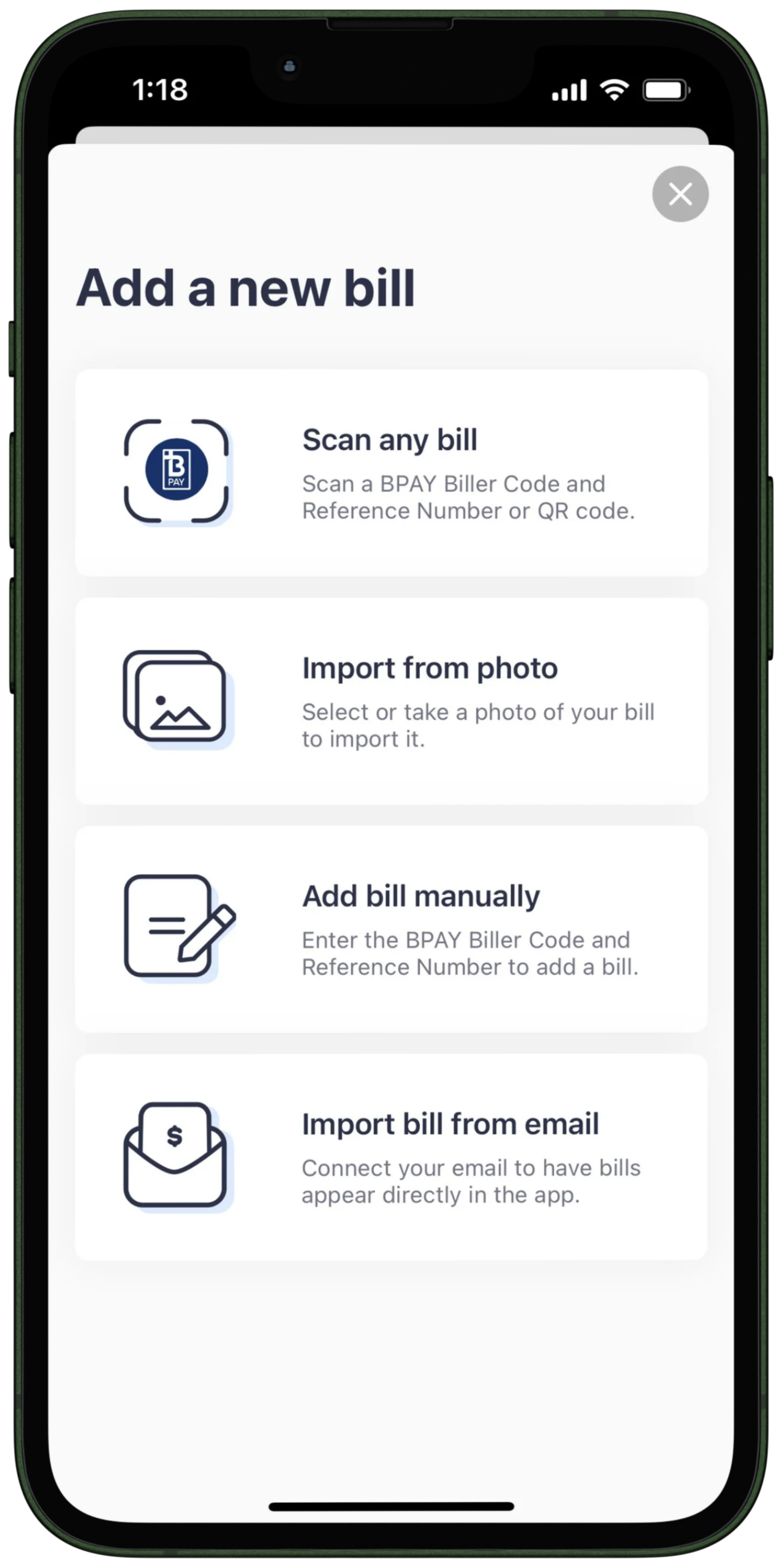
How do I add a BPAY Biller Code to Sniip?
1. Scan a BPAY Biller Code
- Tap the ‘+’ button from the homepage
- Tap the scan button
- Position the BPAY Biller Code within the scan frame
- Review the bill details
- Select your payment method and pay!
When you scan the BPAY Biller Code on your bill with Sniip, you never have to question if you’re paying the right biller. Sniip gives you the choice of payment methods to pay your bills.
Watch the how-to video, here.
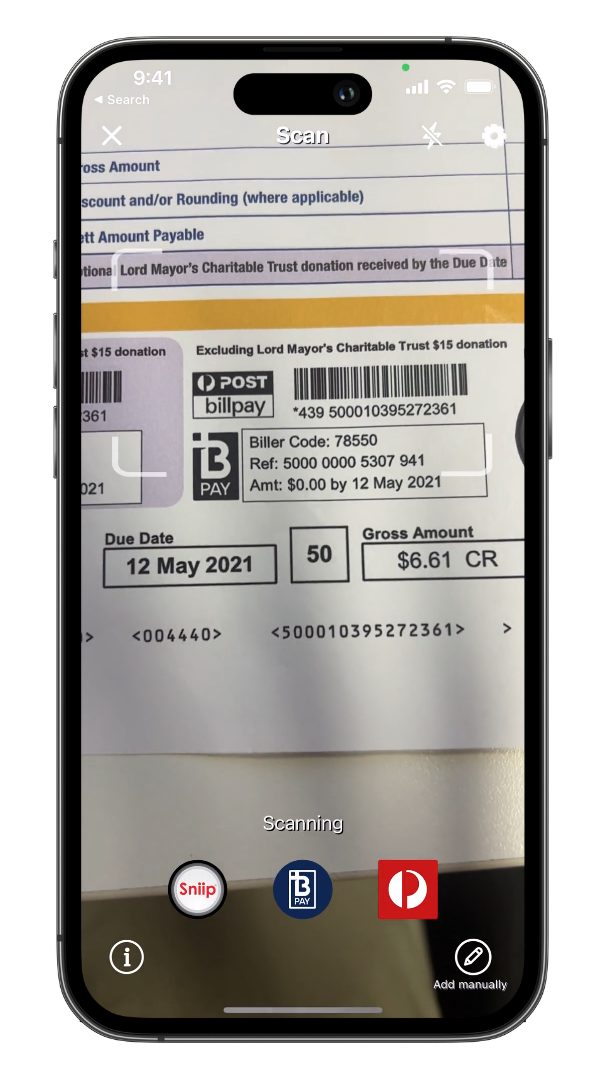
2. Manually add a BPAY bill
- Tap the ‘+’ button from the homepage
- Tap ‘Manually Add’
- Type in either the BPAY biller code or name
- Add and review your bill details
- Select your payment method and pay!
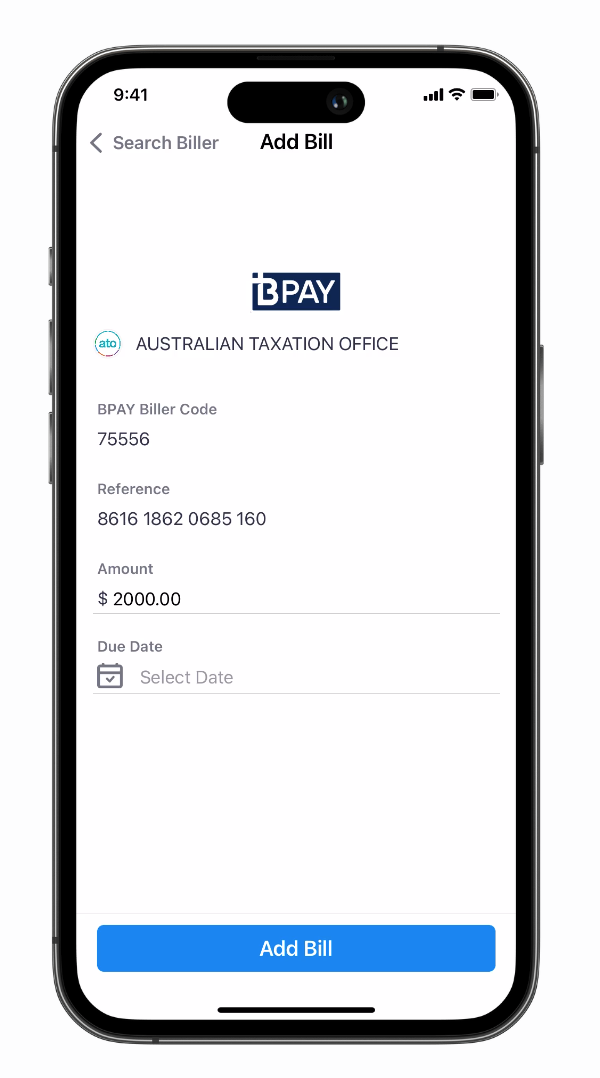
3. Import bill PDF from email
- Open your bill in your email
- Tap ‘Share’ and share your bill to the Sniip app
- When your bill is ready, you will receive a push notification
- Go into the Sniip app and review your bill details
- Select your payment method and pay!
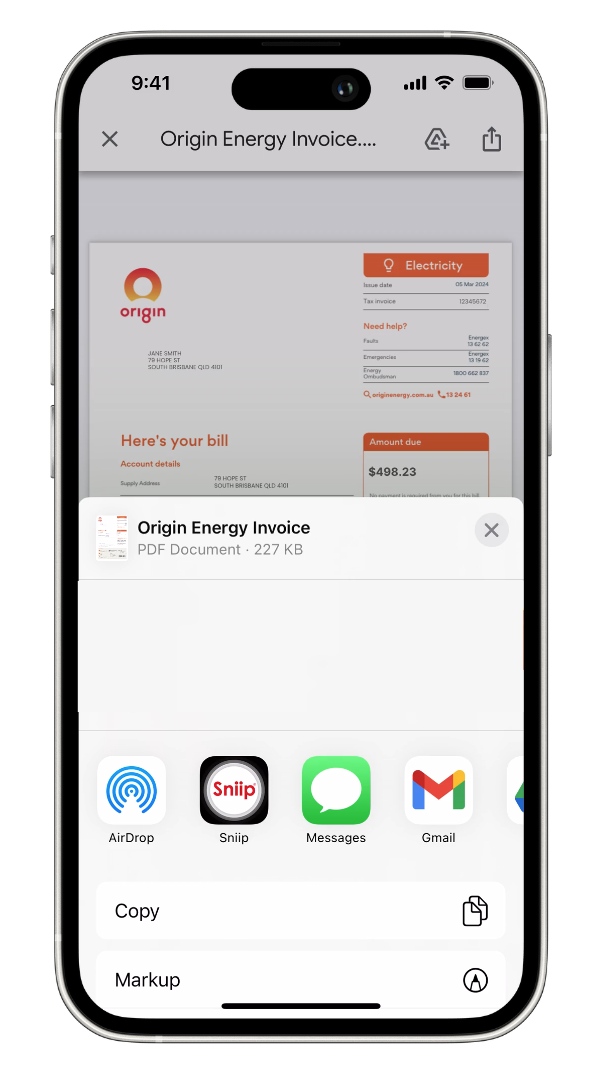
4. Connect your email account
- Tap on the menu icon in the top left corner of the screen
- Tap ‘Import from Email’
- Connect your Google, Microsoft or Outlook account (make sure you follow the prompts)
- Sniip will sync your email account, and when your bills are ready you will receive a push notification
- Now all your bills are in one place, and you can review and pay easily!
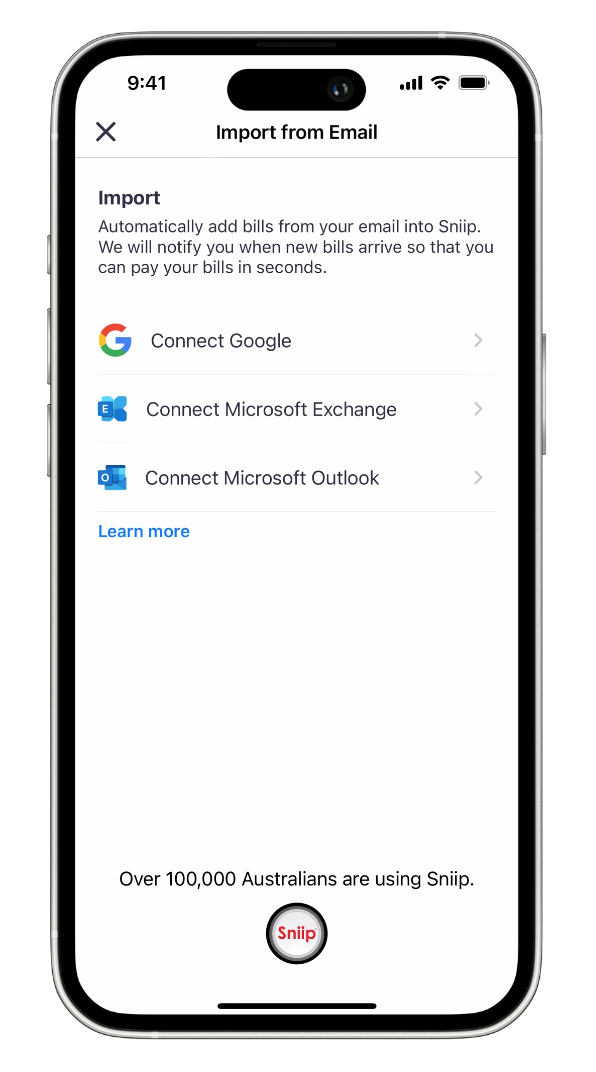
Looking for non-BPAY payments?
Learn about how to pay non-BPAY bills through Sniip (invoices with a biller’s bank account details).



