1. My rent doesn’t have BPAY, can I pay it with Sniip?1
Absolutely! You can pay both your home rent and business rent using Sniip.
To get started, simply email your lease agreement and/or a rent receipt to rent@sniip.com.
Please confirm your lease or document includes the following details:
– Your rental agency’s ABN
– The BSB & Account Number for the biller
– A payment reference number (e.g. 173TerraceSmith)
– The property address for the rental
– The rent amount (don’t worry, you can edit this later)
Once verified, we’ll get everything set up so you can pay your rent quickly, securely and earn rewards. Get started today.
2. How do I pay to a BSB & Account Number?
With Sniip, it’s easy, if your biller doesn’t accept your credit card directly, and there’s no BPAY option available, you can still pay them through Sniip using their BSB & Account Number.
To do this, simply upload your Invoice in the Sniip app. Start by tapping the blue ‘+’ button in the top right corner and then select: ‘Import from photo’ or ‘Import from email’. Alternatively, open the PDF of the invoice in your email app on your phone and tap the ‘Share’ button and then select, ‘Sniip’.
For a successful payment, your invoice must include the following:
– The phrase ‘Tax Invoice’ (please note: statements are not accepted)
– A description of the goods or services
– The biller’s ABN
– The total amount due
– Bank Account Details, including BSB & Account Number
Once uploaded, Sniip will automatically extract and import all the necessary information for you to review.
Friendly Reminder: When adding a bill, make sure to review the bill details carefully. This step is essential for your bill to be included in the compliance review process. If the bill details aren’t reviewed, it won’t be added to the compliance queue.
3.Can I use BNPL (Buy Now, Pay Later) with Sniip to smooth my bills?
The answer is 100% YES! With Sniip, you can choose from Afterpay Plus, Zip or other Buy Now, Pay Later providers to smooth your bill payments.
Here’s what you can expect:
– Afterpay Plus or Zip: You can use Afterpay Plus to manage your bills, including insurance, ATO, school fees, car registration, and countless other expenses.
Please note: Both Afterpay Plus and Zip are digital cards which are used through your digital wallet (Apple Pay and Google Pay) – to use these cards to pay your bill, select ‘Pay’ and then ‘Apple Pay’ or ‘Google Pay’.
What are the benefits of using BNPL with Sniip?
– No upfront costs: Start paying your bills with $0 upfront or monthly fees.
– Pay in instalments: Break your bills into manageable chunks to fit your budget.
– Better budgeting: Stay on top of your finances & avoid late fees.
– Secure transactions: Bank grade security keeps your payment info safe.
4. How do I pay a bill I’ve paid previously? Do I need to re-add it?
To pay a bill you’ve paid previously, there is no need to re-add it! Simply tap ‘Receipts’ and select the bill, then press ‘View bill’, then select ‘Pay’. That easy.
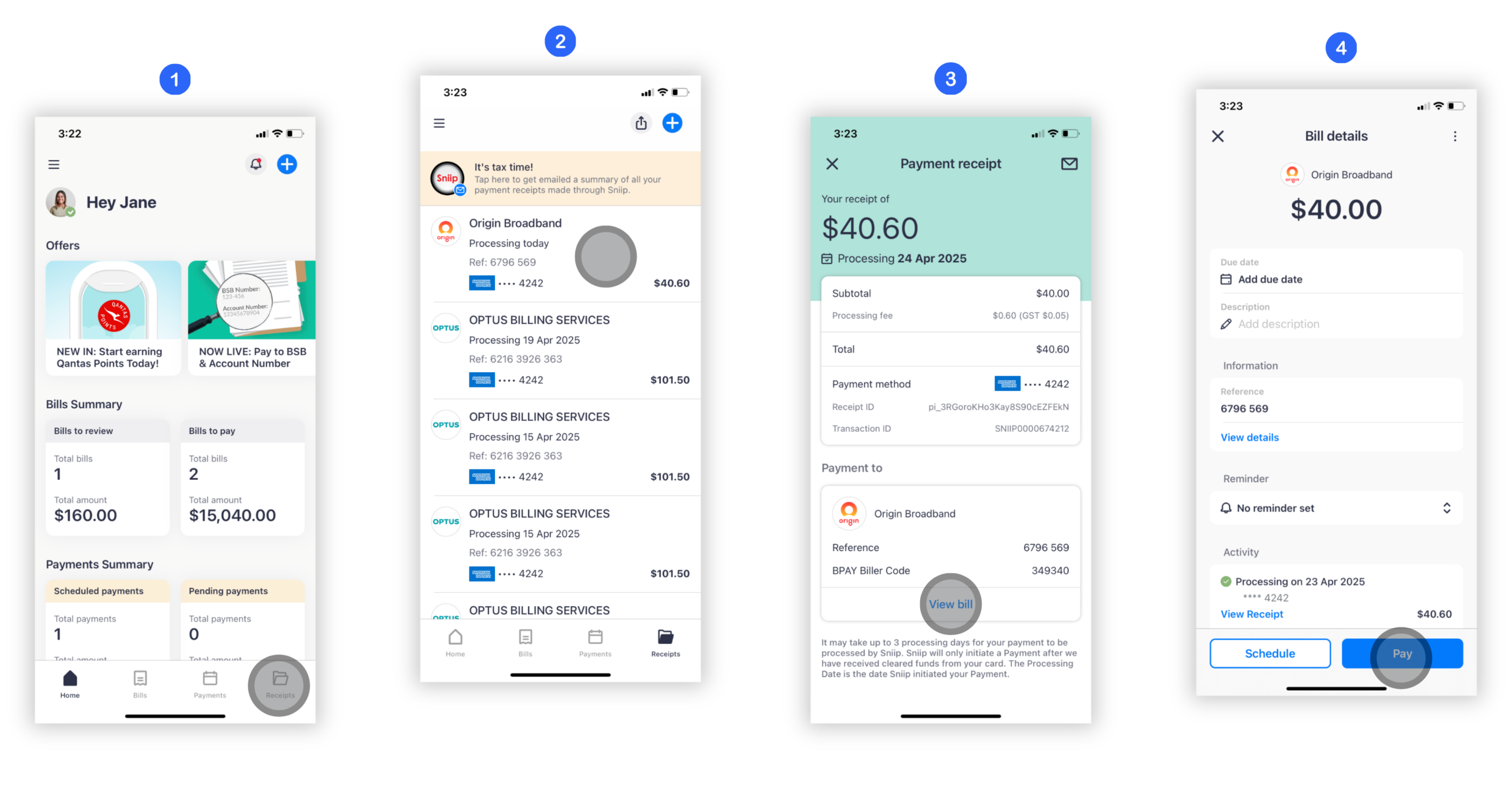
5. Where is your business based?
A common question we receive is where are we based? Sniip is a Brisbane-based, Australian owned business. Our entire team is based at our headquarters in South Brisbane.
Our live chat, support lines and phones are all supported by our Brisbane-based support squad.
If you have a question or you’d like to chat to our support team, you can contact (07) 3268 7710 or email customercare@sniip.com.




