
Pay Nudgee Golf Membership Fees
Sniip has proudly partnered with Nudgee Golf Club. Sniip is a mobile bill payments app that empowers you to pay bills your way.
Enter your mobile number and we’ll text you a link to download the app.
Sniip is designed to give you more value
Over 120,000 Australians choose to pay their bills through Sniip so they can easily make payments with their preferred payment method – all while earning uncapped credit card points on every transaction.

What is Sniip?
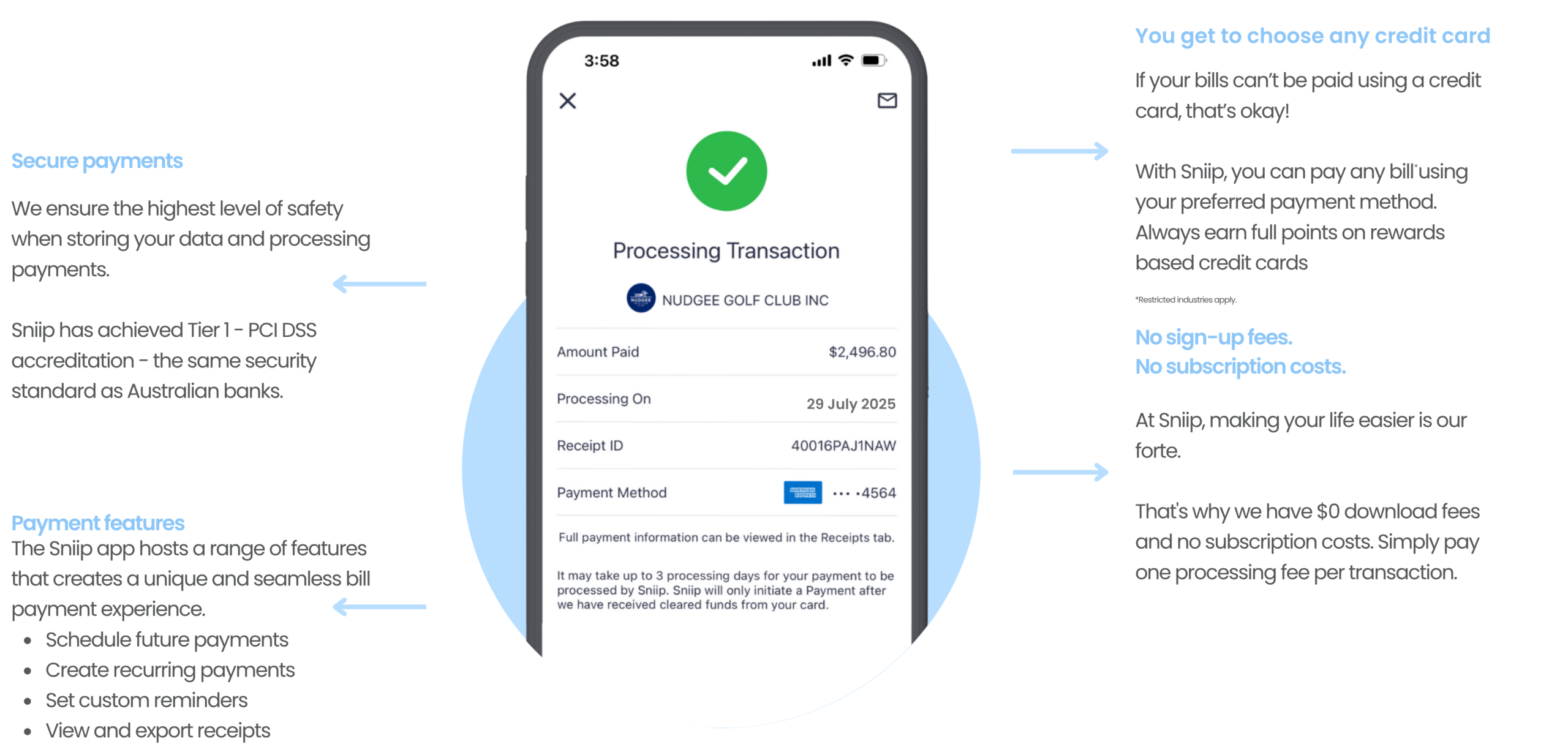
How to pay Nudgee Golf through Sniip
Upload your invoice from email
Step 1
Open your email and tap on the bill attachment.
Step 2
Tap the share icon (in the bottom left of the screen) and select, ‘Sniip’. If you don’t see the app as an option, scroll across to the ‘More’ button.
Step 3
Select the Sniip app and tap ‘Import Bill’.
Step 4
You bill will automatically begin processing in the ‘Review’ tab in the bills section.
You’ll be notified when the bill details are digitised and you are able to pay!
Upload your invoice from camera roll
Step 1
Open the Sniip app and tap the blue + icon in the top right corner.
Step 2
Select ‘Import from photo’
Step 3
Choose to ‘Take a photo’ of the bill or ‘Select from photos’ to import from your camera roll
Step 4
When importing from camera roll, tap on the image of your bill and select ‘Import’
Step 5
You will see ‘We’re processing your bill’, select, ‘Dismiss’ and your bill will automatically begin processing. To locate your processing bill, select, ‘Bills’, then the ‘Review’ tab.
You’ll be notified when the bill details are digitised and you are able to pay!
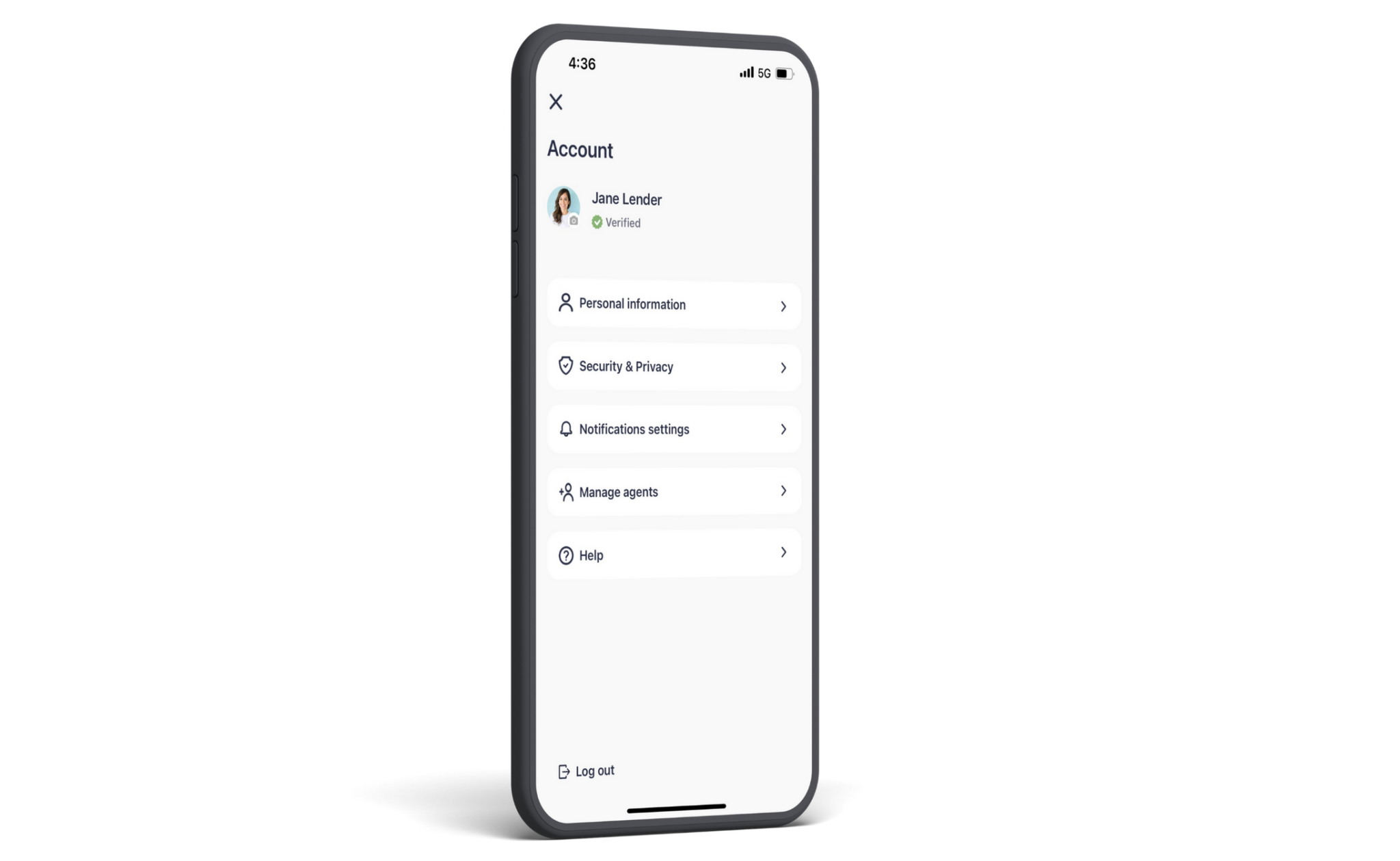
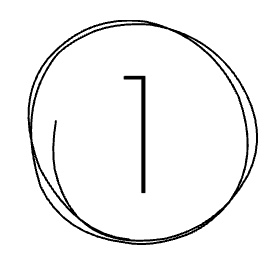
Create an account
- Download the app from the Apple App Store or the Google Play Store. Open the app and tap ‘Sign Up’.
- Select how you would like to sign up and follow the prompts.
- When creating your profile, make sure you enter your legal name.
- We’ll ask you to validate your mobile number with a six digit code, as required by our banking partners.
- Account verification with an accepted form of ID is not required upon account creation.
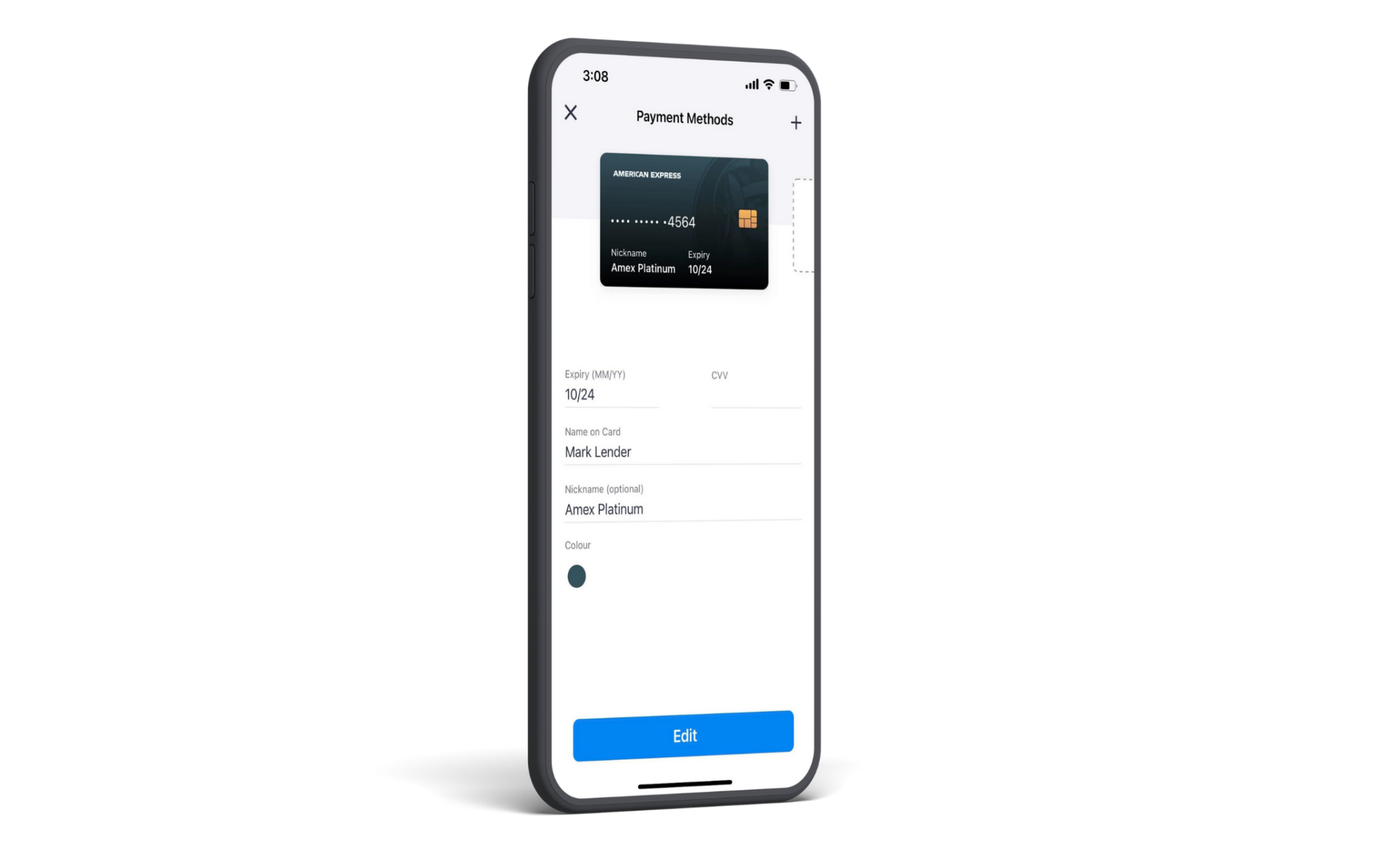
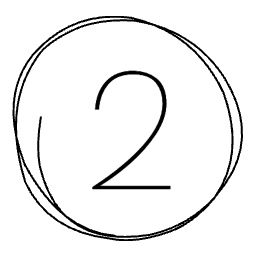
Add your payment method/s
- Tap on the top left hand menu and select ‘Payment Methods’.
- The first time you add a payment method, you’ll see a ‘+’ in the payment methods screen (pictured right).
- Tap this icon and add your preferred payment method into your Sniip Wallet! You can add up to 10 payment methods per day.
Sniip also supports Apple Pay and Google Pay. You’ll automatically see Apple Pay or Google Pay as the first option on the pay screen, if your biller supports BPAY.
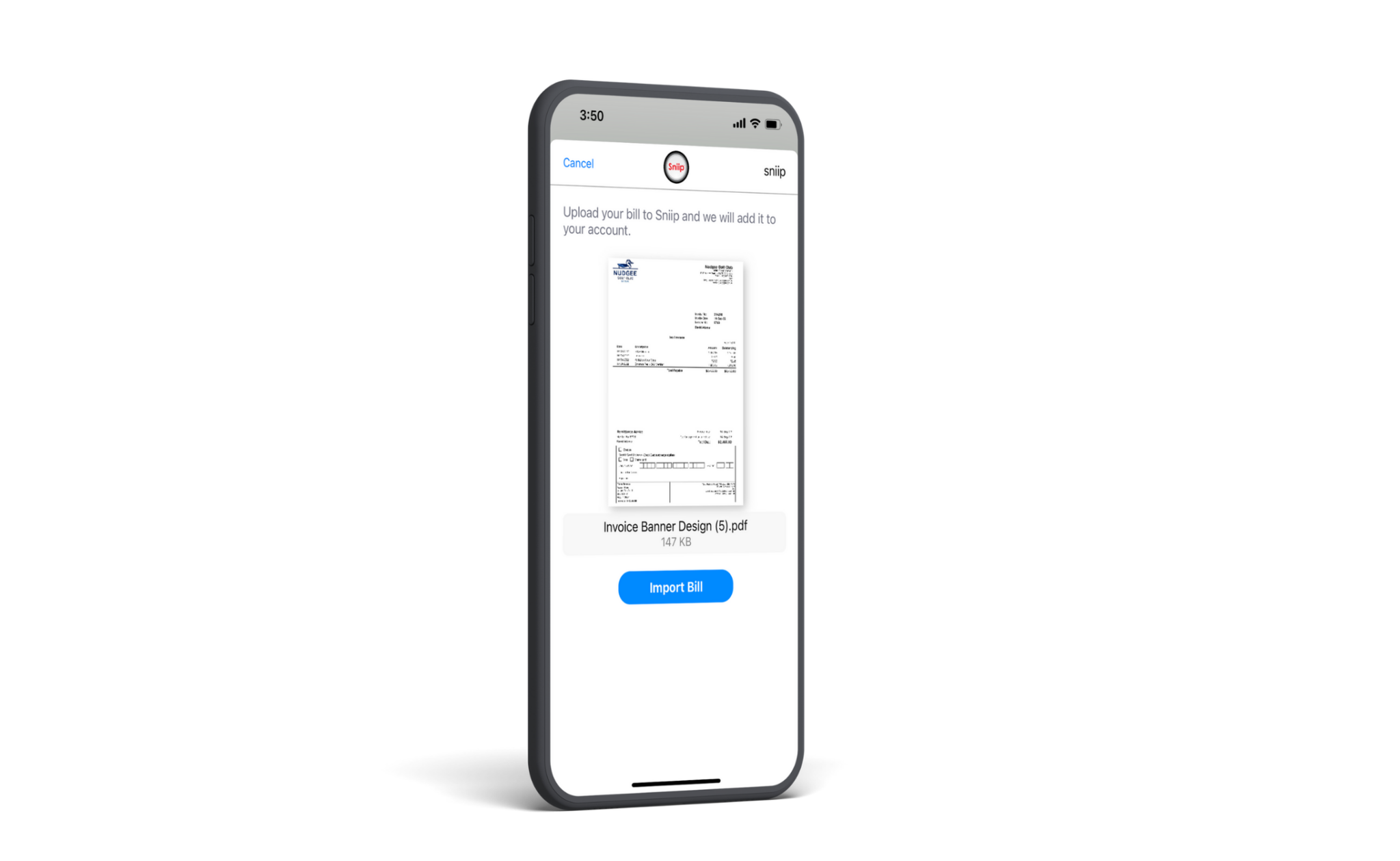
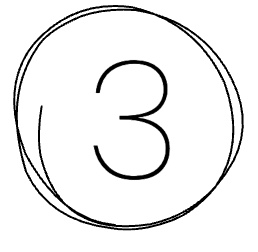
Pay your bill
- Tap ‘+’ in the top right corner of the home screen and choose the method you wish to use to upload your bill.
- Sniip will read and digitise the details of your bill, ready for you to pay now or schedule to be paid at a future date.
- All done! Your bill payment has been managed in less than one minute without any need for manual entry.
Please note: Currently, Sniip only facilitates bill payments that come with a BPAY Code. In the near future, bills that contain only a BSB and Account Number (such as Nudgee Golf Club memberships) will be available. Sign up to Sniip to be the first to know when this launches!
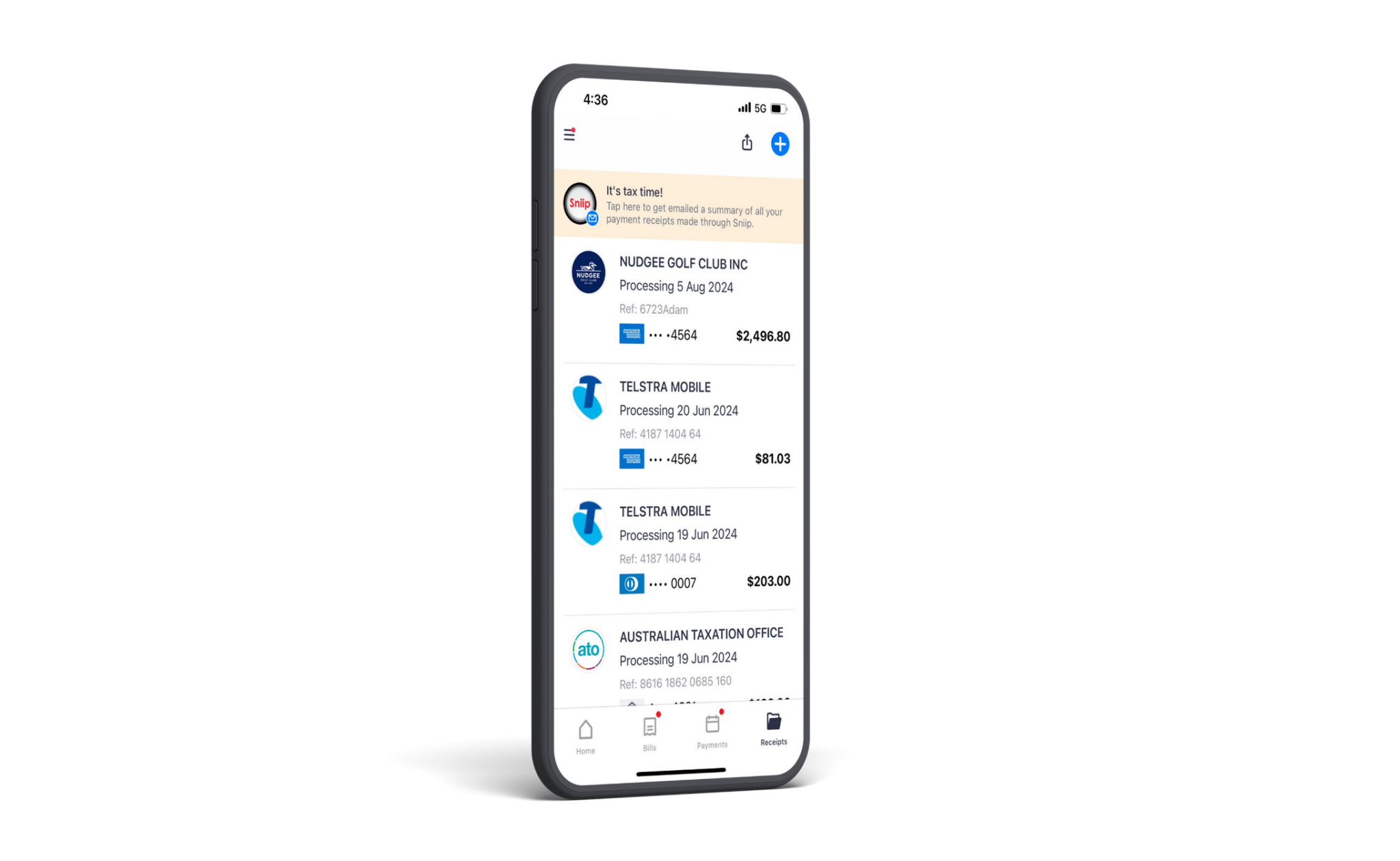
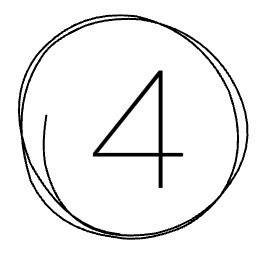
Export your receipts/ tax invoice
- To export a copy of your payment receipt, tap ‘Receipts’ in the bottom menu, select your payment, and tap the email icon in the top right corner. The payment receipt will be sent to the email registered to your Sniip Account.
