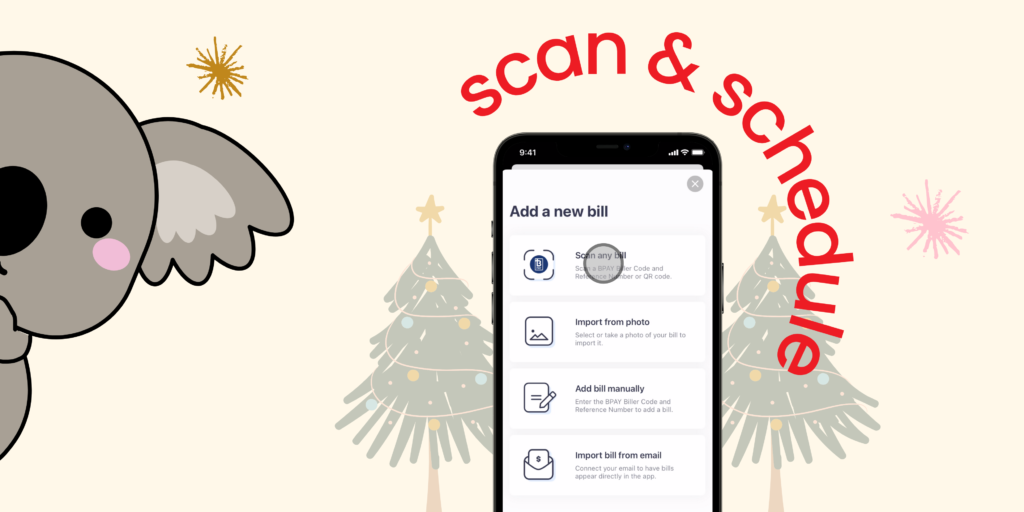
Scan your BPAY Biller Code and Reference
- Tap the ‘+’ button in the top right corner
- Select ‘scan’
- Position the BPAY Biller Code within the scan frame
- Review the bill details
- Select your payment method and pay!
When you scan the BPAY Biller Code on your bill with Sniip, you never have to question if you’re paying the right biller!
Sniip gives you the choice of payment methods to pay your bills. Watch the how-to video, here.
Sniip gives you the choice of payment methods to pay your bills. Watch the how-to video, here.
Schedule your bill!
Schedule your bills for when they’re due. That way, you can rest easy knowing that when the due date rolls around, your payment is scheduled and you are sorted!
This is a great time hack for rego, rates, or any bills that arrive early. You don’t want to pay them before they’re due, but don’t want to miss the due date either!
Now, you can relax knowing your bills are scheduled and you’re sorted! Nice work! 
