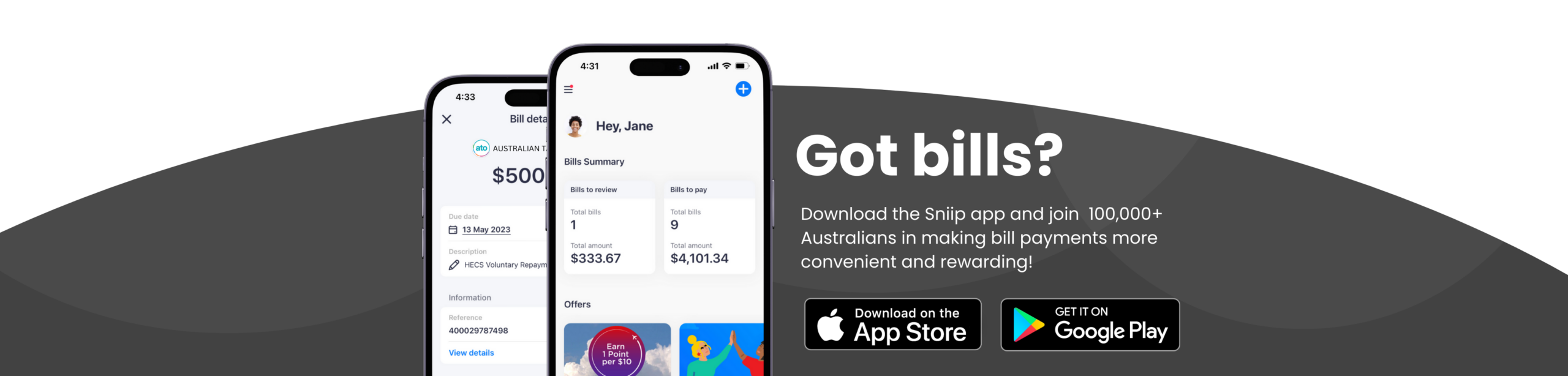Pay your rates water rent electricity insurance tax personal business bill, with any payment method.

Scan, pay, schedule. Open an account in minutes from your phone. Import your bills and pay with your preferred payment method. It’s that easy!
Enter your mobile number and we’ll text you a link to download the app.

There’s a lot to love about the Sniip app!
See below to learn all about the Sniip app’s functionality!
Home
Tap the Home icon whenever you're in the Sniip app to navigate back to the homepage. From here you can view all your upcoming bills that have been imported or scanned into Sniip.
Bills
Under Bills, you can see any imported bills waiting for you to review the details, bills to be paid, bills that have been scheduled and paid bills.
Payments
The Payments icon is where all your Scheduled or Pending payments live. Any payments made from a Bank Account will live in pending while they are being processed.
Receipts
Under Receipts, you can find all your past payments. From here, you can find the transaction ID, and export a copy of the receipt.
Step 1. Sign up
How to: Create Account
- Download the app from the Apple App Store or the Google Play Store. Open the app and tap ‘Sign Up’.
- Select how you would like to sign up and follow the prompts.
- When creating your profile, make sure you enter your legal name.
- We’ll ask you to validate your mobile number with a six digit code, as required by our banking partners.
Customer protection, card security and fraud prevention are the highest priority at Sniip! All of your details are secure – we never share your information with any other third party.
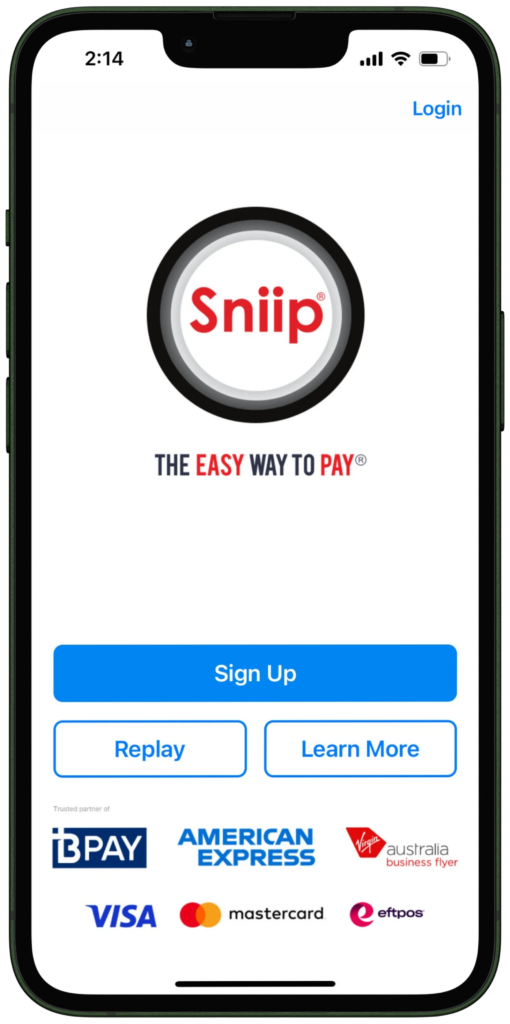
Step 2. Add a payment method
- Tap on the top left hand menu and select ‘Payment Methods’.
- The first time you add a payment method, you’ll see a ‘+’ in the payment methods screen (pictured right).
- Tap this icon and add your preferred payment method into your Sniip Wallet! You can add up to 10 payment methods per day.
- Processing fees are determined on card type, along with the type of payment (personal or business).
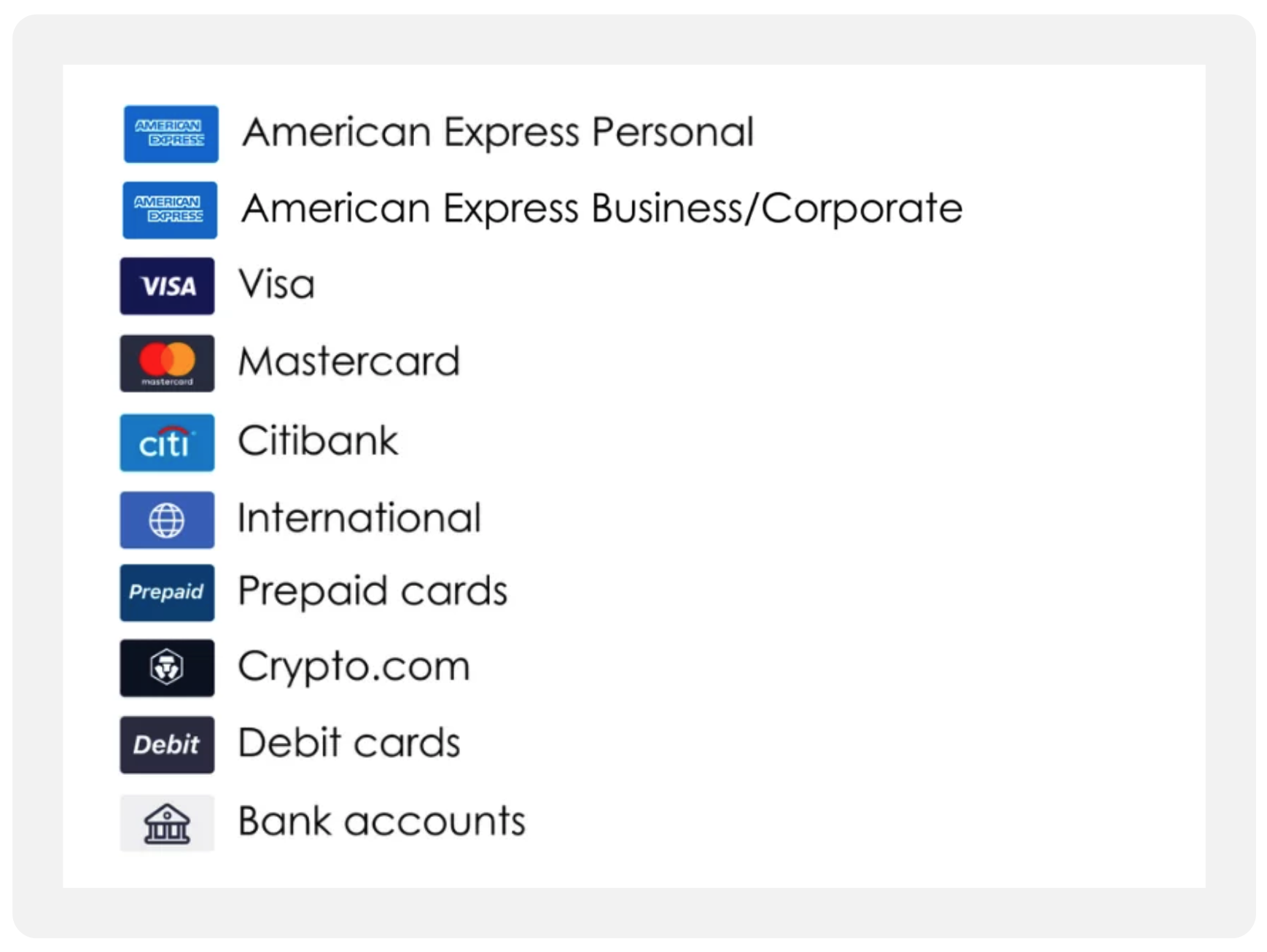
Sniip also supports Apple Pay and Google Pay. You’ll automatically see Apple Pay or Google Pay as the first option on the pay screen, if your biller supports BPAY.
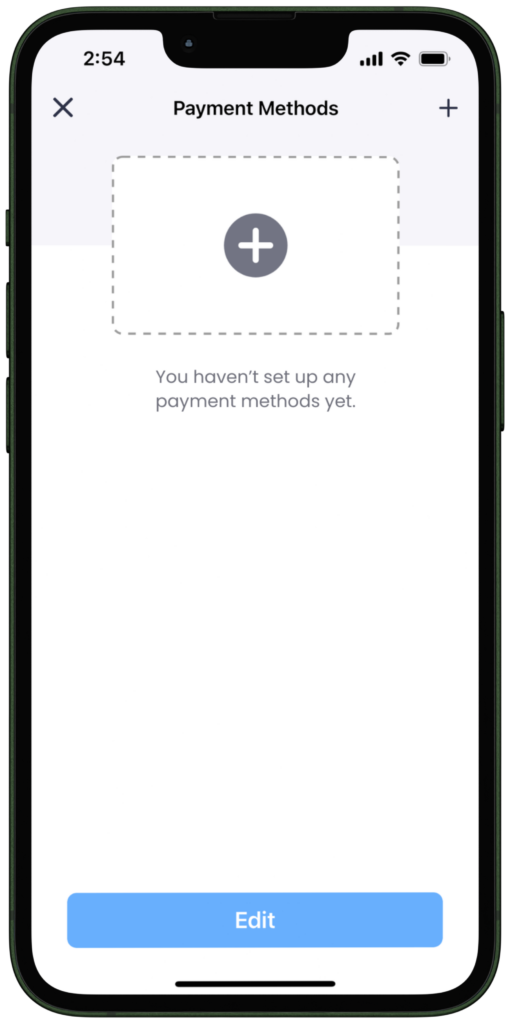
Step 3. Pay your first bill
There are several of other ways to import your bills into Sniip.
Scan your BPAY bills in seconds
The most popular way to upload BPAY bills is to scan the BPAY Biller Code with the Sniip scanner. The scanner will read the code and reference number on your bill.
Pay Non-BPAY Bills (payments to a biller’s BSB and Account Number)
If your biller doesn’t accept your credit card directly, you can pay to their BSB & Account Number with your credit card through Sniip. Upload your non-BPAY bills via ‘Import from photo’ or ‘Import bill from email’.
To export a copy of your payment receipt, tap ‘Receipts’ in the bottom menu, select your payment, and tap the email icon in the top right corner. The payment receipt will be sent to the email registered to your Sniip Account
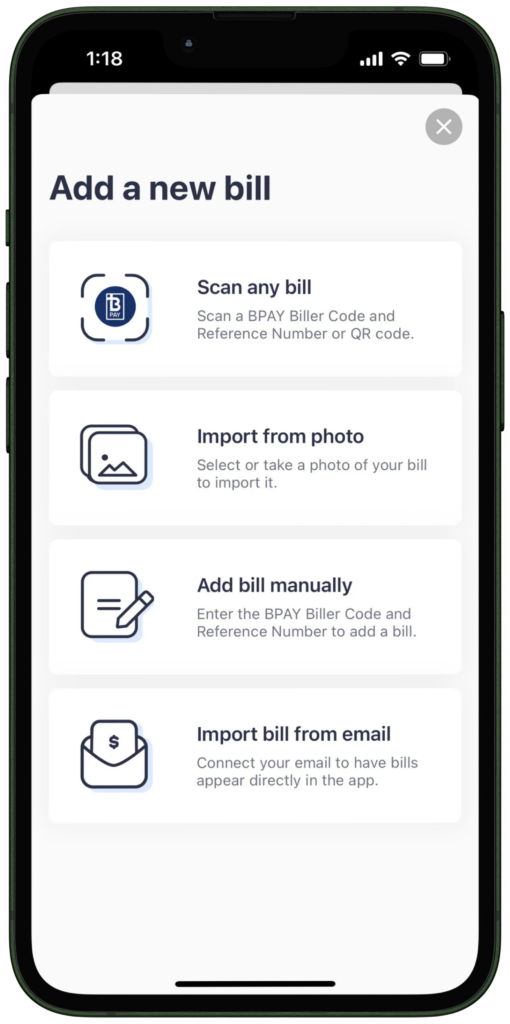
Side Menu
If you tap the icon in the top left corner of the Sniip app, you can reveal your account and security, payment methods, import from email, reward programs, and more!
Import from Email allows you to automatically transfer bills from your email into Sniip. We will notify you when new bills arrive so you can pay it in seconds!
Loyalty allows you to add, manage and set a default program. Our current membership program with Virgin Australia Business Flyer allows you to earn Velocity Points on your business payments with Sniip.
Help includes FAQs, as well as a way to contact Sniip if you have any issues or questions about the app.
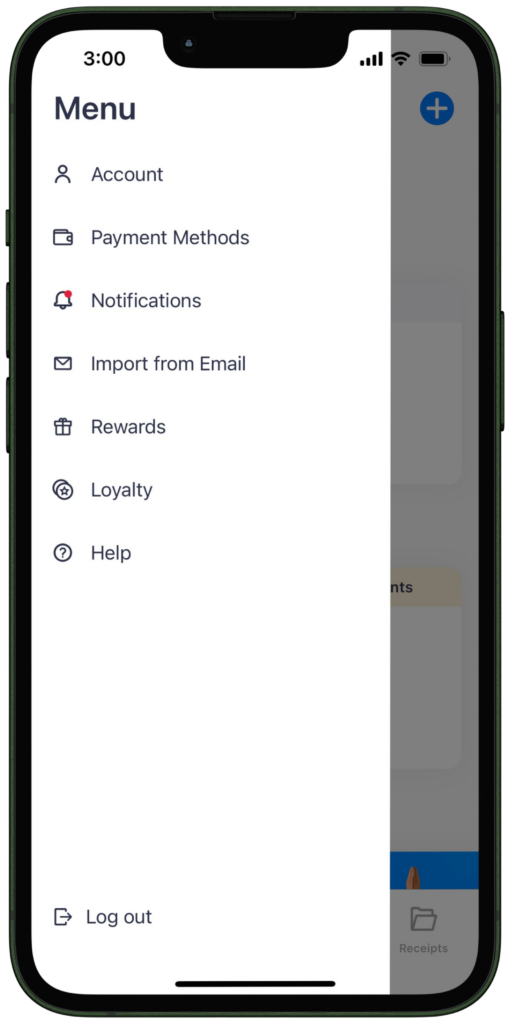
Find out how to pay your BPAY bills, all in the one place, in less than 20 seconds!
Any payment method. Any bill. Earn full points.
Sniip is a free mobile app for iOS and Android that allows you to pay your bills, all in the one place. We support all payment methods and bank networks, allowing you to pay all of your bills from one central app.
Want to chat?
Book your complimentary demo with our Sniip Support Squad and get your questions answered today!