New Feature Alert: Preferred Name
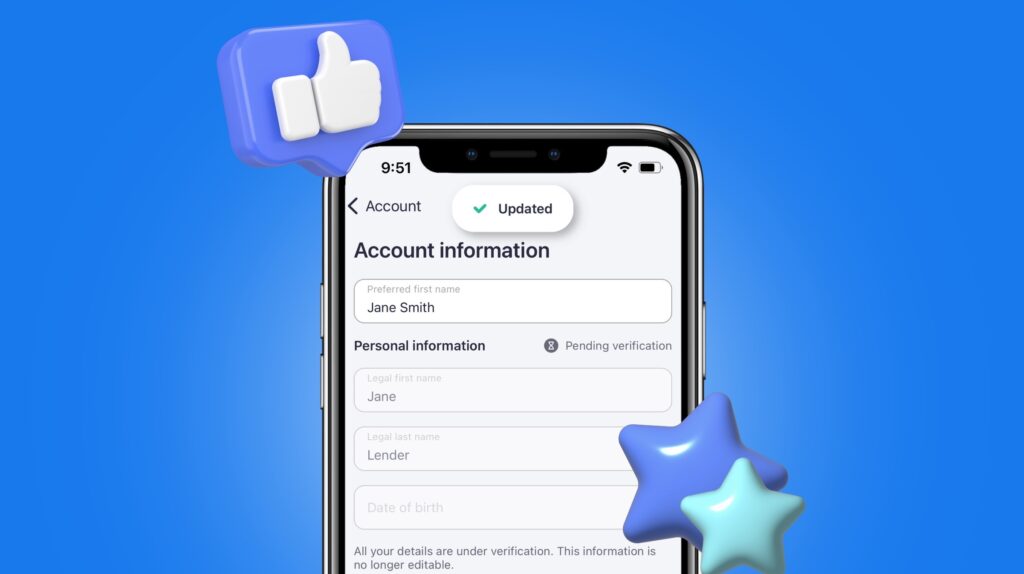
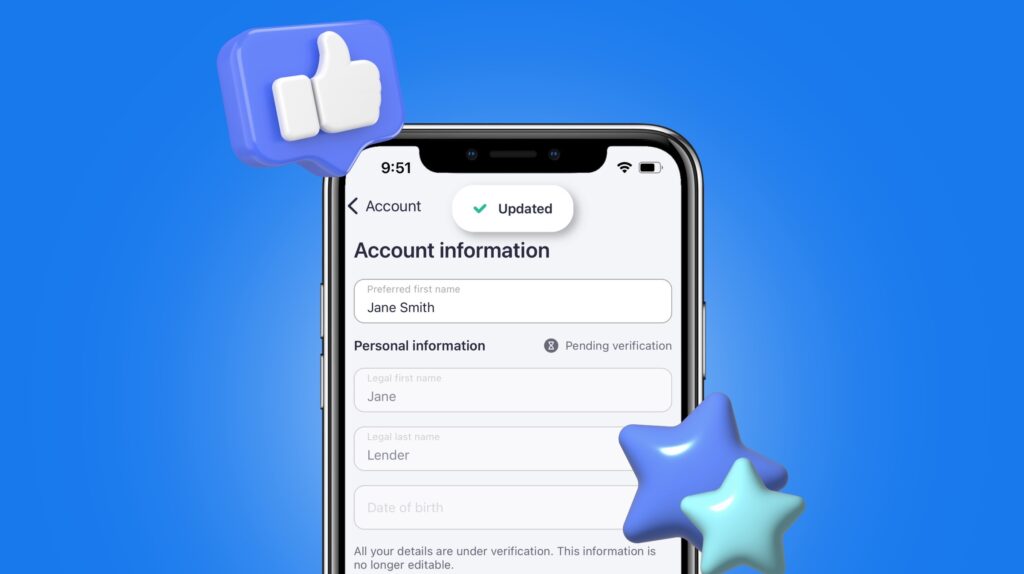
New Feature Alert: Preferred Names
You asked, we delivered!
You can now add a preferred first name to your user profile in the Sniip app.
At Sniip, we recognise, for a whole range of reasons, you may desire an alternative name (preferred name) by which you are addressed.
We don’t need to know the reason, but it’s important to us, because it’s important to you. For this reason, you can now submit your preferred name on your account.
Definitions
Legal name: The name as it appears on your local documentation such as your Driver Licence or Passport.
Preferred name: A preferred chosen name is any name you wish to use other than your legal name. Your preferred name will be appear in the Sniip app and be used in our communications with you.
How do I add my preferred name to the Sniip app?
Existing Users
- To update your preferred name in the app.
- First tap on your profile picture from the home screen to access your account details.
- Tap ‘Account information’ and update your preferred first name.
- Tap ‘Done’ on the keyboard to update!
New Users
- When you are signing up for Sniip and creating your profile, you will be able to enter your legal first and last name, as well as your preferred name.
- This step is totally optional – and you can also change your preferred name at any time, see below!
To find out more on how to get started with Sniip, click here.
Why is it important?
We sometimes are required to review transactions and verify a users identity (just like a bank would, in order to pay a bill). In order for Sniip to verify your identity we need your legal name to match the name on your Drivers license or Passport.
At Sniip, we take payment security very seriously. If you have any questions, check out our FAQ.
Is there a new feature you’d like to see in the Sniip app? We’ve love to hear it! Send us an email with your idea to customercare@sniip.com and we’ll pass it onto our Technical Development team!
