

Sniip allows you to pay your business expenses* with your preferred payment method
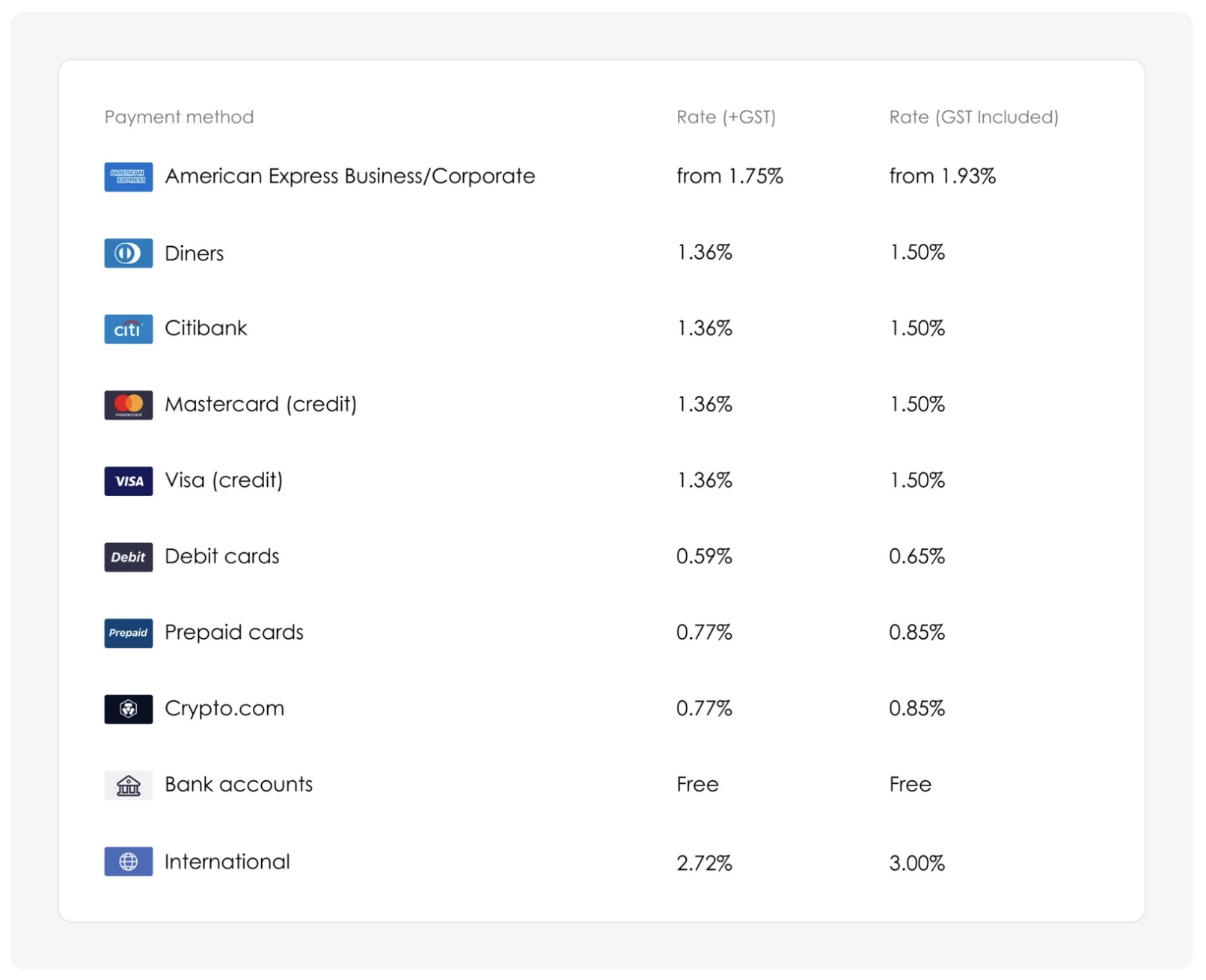
*Restricted industries apply.

Partner of Virgin Australia 
Sniip is partnered with Virgin Australia Business Flyer enabling you to 1 Velocity Point per $10 for your business on your payments with Sniip.
Plus, rewards earning credit cards earn uncapped points on every single bill payment.
Step 1
Login to the Sniip app
Step 2
Select ‘Loyalty’ from the menu in the top right and tap, ‘Add membership’
Step 3
Select ‘Virgin Australia Business Flyer’ from the available options
Step 4
Enter in the ACN/ABN associated with your Virgin Australia Business Flyer account to link your account to Sniip.
Ensure your Virgin Australia Business Flyer is set up as your Default Bonus Points account and you will automatically earn Velocity Points for your business each time you pay a bill via the Sniip app.
Velocity Points will appear in the ‘Loyalty’ section of the Sniip app, as well as in your Points Activity Statement in the Virgin Australia Business Flyer Rewards Portal.
Restricted industries apply.
Trusted Partner
Sniip is proud to be associated with its Australian and international partners
Ready to get started?
Step 1
Download the Sniip app for free and create an account in less than five minutes.
Step 2
Add your payment method/s to the Sniip app by selecting the top left menu and ‘Payment Methods’.
Step 3
Import your WEX Motorpass bill by uploading from camera roll, taking a photo of your bill, or sharing the bill PDF from your email or files app.
Step 4
Review the bill details and pay or schedule the bill to be paid at a later date.
Step 5
Select your payment method and confirm the payment.
Scan the QR Code and access flexible and rewarding payments.
Effortless payment
Snap a quick photo or import your invoice, and watch as the details seamlessly transform into a digital format, ready for swift payment processing in just seconds.
Flexible payment options
Unlock the flexibility to pay your invoice using your preferred payment method, while earning full points on your credit cards. And yes, you can conveniently use Apple Pay or Google Pay as well!
Earn Velocity Points
Maximise your benefits and earn 1 Velocity point for every $10 spent on business payments with an eligible payment method.
Invoice prompts
We send push notifications and email reminders to alert your customer when the due date is approaching, ensuring their never miss a payment deadline again!
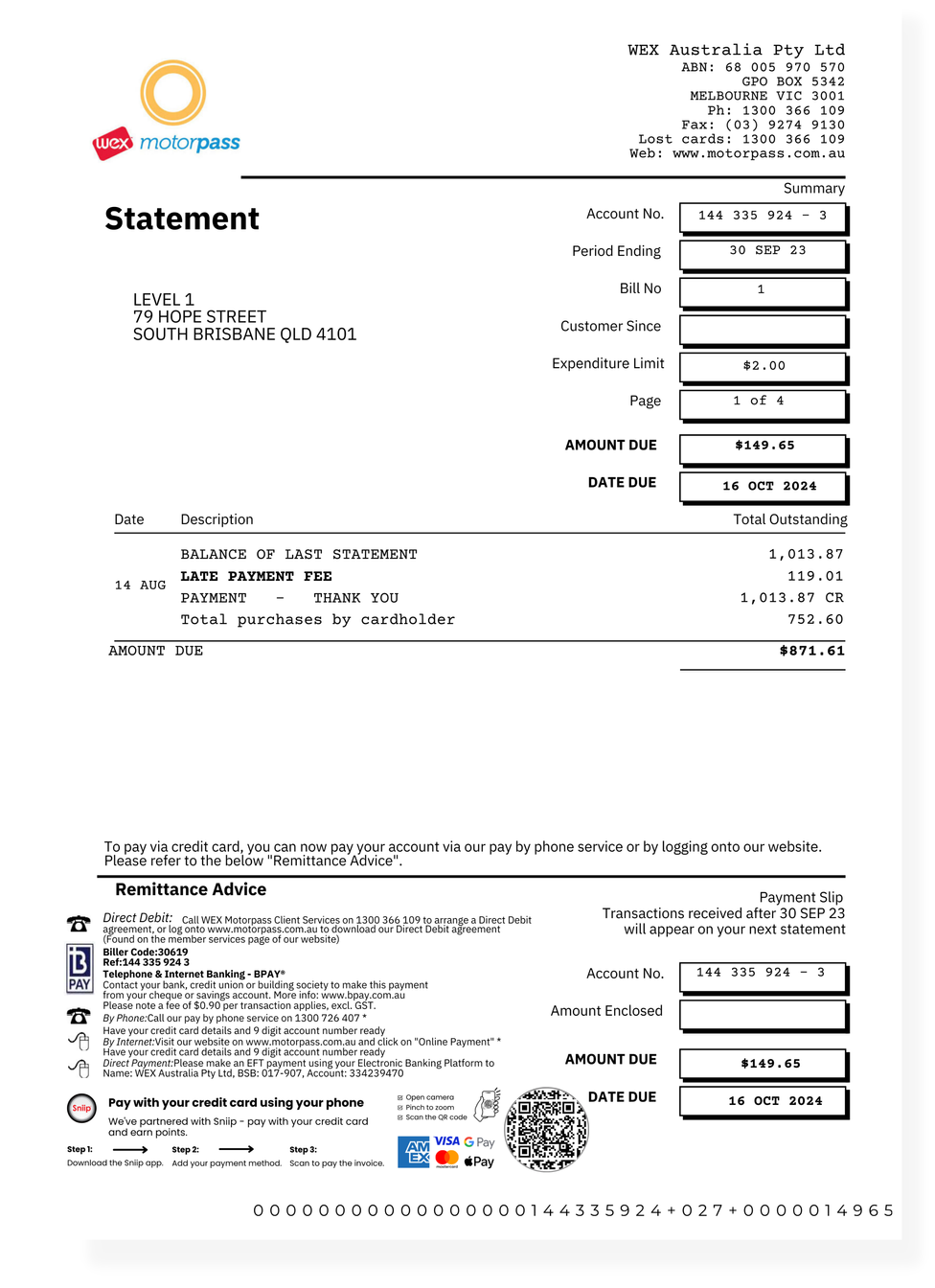
Calculate your credit card reward points!
Calculate the rewards points you will earn on payments with a rewards based credit card
Bill amount
1
Select your payment method

Amex Velocity Business Card

Amex Velocity Business Card

Amex Platnium Business Card

Amex Qantas Business Rewards Card

Amex Business Explorer Credit Card

Amex Gold Business Card

Amex Qantas Corporate Platinum Card

Amex Corporate Card

Amex Qantas Corporate Gold Card

Amex Qantas Corporate Card

Amex Corporate Platnium Card

Amex Corporate Gold Card

Amex Centurion Card

Diners Club Business Card

NAB rewards signature

NAB Qantas Business Signature Card
.png)
Mastercard Business Awards

Mastercard Business Platinum Awards

Citi Prestige Mastercard

Amex Velocity Business Card

Amex Velocity Business Card

Amex Platnium Business Card

Amex Qantas Business Rewards Card

Amex Business Explorer Credit Card

Amex Gold Business Card

Amex Qantas Corporate Platinum Card

Amex Corporate Card

Amex Qantas Corporate Gold Card

Amex Qantas Corporate Card

Amex Corporate Platnium Card

Amex Corporate Gold Card

Amex Centurion Card

Diners Club Business Card

NAB rewards signature

NAB Qantas Business Signature Card
.png)
Mastercard Business Awards

Mastercard Business Platinum Awards

Citi Prestige Mastercard
Total points earned*
10,219
Velocity Points
Bill amount
$10,000
Processing fee (excl GST)
(Tier 1: $0 - $99,999)
$199.09
GST
$19.91
Total
$10,219.00
Assumes points earn based on 1 point/s per dollar spent.
Velocity Points
Bill amount
$10,000
Processing fee (excl GST)
(Tier 1: $0 - $99,999)
$199.09
GST
$19.91
Total
$10,219.00
Assumes points earn based on 1 point/s per dollar spent.
$10,000
Processing fee (excl GST)
(Tier 1: $0 - $99,999)
$199.09
GST
$19.91
Total
$10,219.00
Assumes points earn based on 1 point/s per dollar spent.
(Tier 1: $0 - $99,999)
$199.09
GST
$19.91
Total
$10,219.00
Assumes points earn based on 1 point/s per dollar spent.
GST
$19.91
Total
$10,219.00
Assumes points earn based on 1 point/s per dollar spent.
Total
$10,219.00
Assumes points earn based on 1 point/s per dollar spent.
Assumes points earn based on 1 point/s per dollar spent.
* Please note: the above calculator is an estimate and not an exhaustive list of the Amex cards you can use with Sniip. Sniip accepts all American Express cards.
This information is provided as a guide only, please refer to the Amex website for the most accurate information or contact Amex directly.
Frequently Asked Questions
How do I add and pay my Wex Motorpass bill with Sniip?
First, download the Sniip app for iOS or Android.
Next, it’s time to load your Wex Motorpass bill into the Sniip app using, ‘Scan any bill’, ‘Import from photo’, ‘Add bill manually’ or ‘Import bill from photo’.
Scan any bill
Press the blue ‘+’ button in the top right corner of the app and select, ‘Scan any bill’.
Hover your phone camera over the BPAY biller code and Reference Number on your Wex Motorpass bill (if you have a paper copy of your bill or it’s open on your desktop).
Your bill will automatically be imported into the Sniip app ready for payment.
Import from photo
Press the blue ‘+’ button in the top right corner of the app and select, ‘Take a photo’.
Take a photo/screenshot of your Wex Motorpass bill using either your physical bill, or open your Wex Motorpass bill on your desktop and use your phone to take a photo.
Alternatively, ‘Select from photos’.
Selecting this option will open your Camera Roll, enabling you to select a photo of and import your Wex Motorpass bill.
Your bill will be automatically imported into the Sniip app and ready for payment.
Add bill manually
Press the blue ‘+’ button in the top right corner of the app and select, ‘Add bill manually’.
Seach the BPAY Biller Code 30619 ‘WEX Australia Pty Ltd’ and then enter the BPAY Reference Number as displayed on your bill along with the payment amount and due date, then select, ‘Add Bill’.
Your bill will be automatically imported into the Sniip app and ready for payment.
What's the cost to use Sniip?
There’s no sign-up or monthly subscription/fixed costs to use Sniip.
All you pay is the processing fee for your payment based on the card you’re using.
You can learn more about Sniip processing fees, here.
I heard I can earn Velocity Points for my business by paying my Wex Motorpass bill with Sniip, how do I do that?
You sure can! Simply connect your Virgin Australia Business Flyer account to Sniip.
Open the Sniip app, select the side menu in the top right corner and select, ‘Loyalty’ and ‘Add membership’. Add your Virgin Australia Business Flyer account to Sniip and you’ll earn 1 point per $10 when you pay your Wex Motorpass (and other eligible bills) with Sniip.













