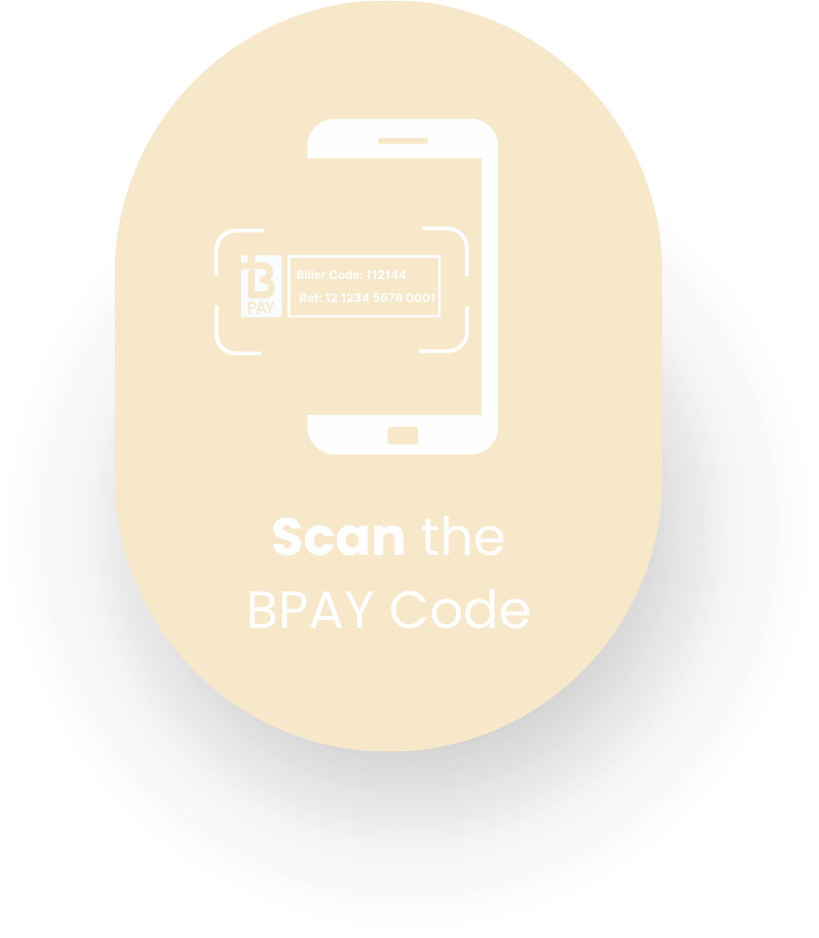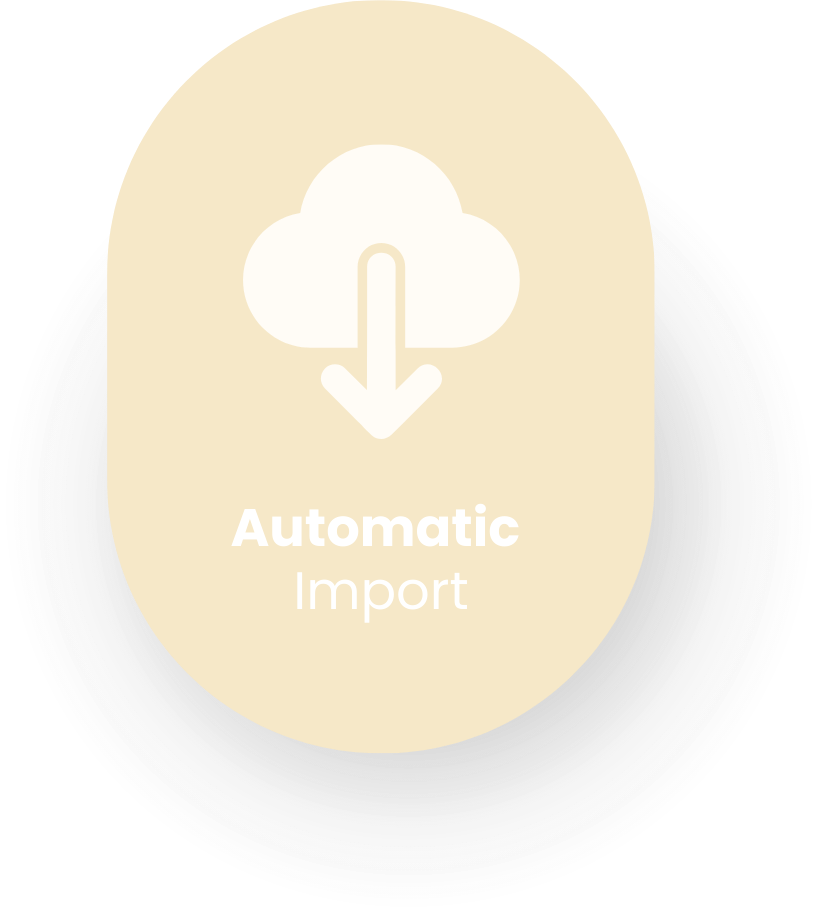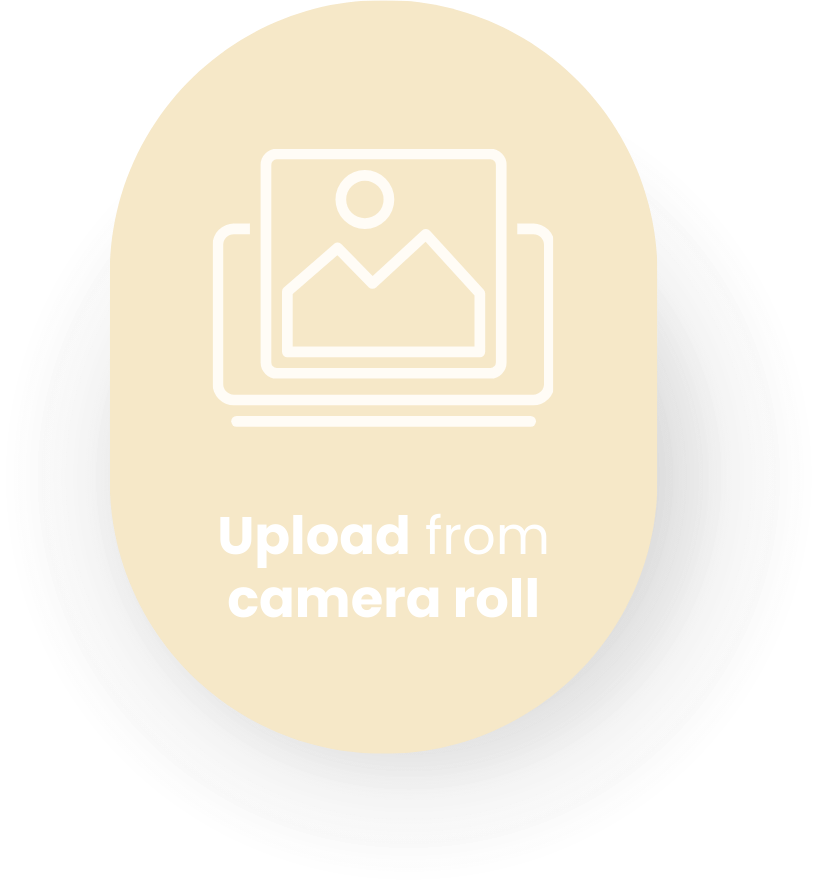Pay the Woollahra Municipal Council
Enjoy the flexibility to pay the Woollahra Municipal Council with any payment method while earning full credit card reward points. Just scan or enter the BPAY Biller Code and Reference Number into the Sniip app.
No hidden fees, no subscription costs, and the app is free to download!
$0 fees for bank accounts
0.65% fees for debit cards
1.29% fees for American Express
1.50% fees for VISA, Mastercard and Diners

Enter your mobile number and we’ll text you a link to download the app.

The Sniip app makes paying the Woollahra Municipal Council easy and rewarding.
Use any payment method and earn unlimited membership points when you pay with rewards-based credit cards.
Pay the Woollahra Municipal Council today
Pay your rates, and other Council bills through the Sniip app with your favourite payment method.
Paying your Woollahra Municipal Council rates just got easier with Sniip, the app transforming how Australians manage their bills.
With Sniip, you can choose your preferred payment method, including American Express, and even earn unlimited credit card reward points when paying your Woollahra Municipal Council bills.
It’s simple to get started—use the app to scan the BPAY details or manually enter the Code and Reference Number from your council bill.
No more tedious number entries or worrying about mistakes. If your Woollahra Municipal Council bills arrive via email, you can forward the PDF straight into the Sniip app and pay within seconds.
Over 100,000 Australians trust Sniip for fast, convenient payments. Make managing your Woollahra Municipal Council bills stress-free today!
What is the Woollahra Municipal Council?
Woollahra Municipal Council serves as the governing authority for Woollahra, a highly sought-after area nestled in Sydney’s eastern suburbs, New South Wales.
This council oversees a region celebrated for its unique blend of natural beauty and urban charm. From the sparkling harborside vistas of Double Bay and Rose Bay to the quaint, village-like atmosphere of Paddington and Woollahra, the area is known for its heritage homes, tree-lined streets, and vibrant cultural life. The council’s responsibilities span managing picturesque coastal areas, peaceful parks, and thriving local communities, all contributing to its reputation as one of Sydney’s most desirable regions.
Residents contribute through rates and water payments, which help fund the upkeep and improvement of essential services. These include maintaining roads, parks, and public facilities, as well as supporting environmental initiatives and cultural programs. Water charges ensure access to a dependable water supply and efficient wastewater systems, securing a high quality of life for all who call Woollahra home.
How To Pay the Woollahra Municipal Council
Get the Sniip app for free and take control of your Woollahra Municipal Council payments today, your way! Earning points by paying your bills has never been that easy.
Scan BPAY Code & Reference Number
With the Sniip app, you can simply scan the BPAY Code and Reference Number on your bill, and it’s details will be read, digitised and ready to pay in under a minute!
- Open the Sniip app and tap the ‘+’ button in the top right corner
- Tap ‘Scan any bill’
- Scan the BPAY Code and Reference Number on your bill
- Tap the ‘Add bill’ button
- Choose to pay your bill now, or schedule it to be paid at a future date
- Select your payment method and confirm the payment
- All done!
Share bill PDF from email
If your GCC bills are sent to you via email, you can easily share them to the Sniip app. Your bill details will be imported into the app, ready for you to pay with ease!
- Open your email and select the PDF bill attachment
- Tap the upload icon (box with arrow) at the top of the screen
- Select the ‘Sniip’ app
If you cannot locate this in your apps option, scroll across left until you see the ‘More’ button. Select this, and scroll down until you can see the Sniip app. - Tap ‘Import bill’, and allow a few minutes for the bill to be read within the app
- You’ll receive a notification when your bill has uploaded and is ready to be paid or scheduled.
Automatic import from email inbox
From your email inbox to the Sniip app, your bills can be automatically uploaded as soon as they arrive. You’ll receive a push notification and then tap to pay now or schedule your payment. It’s a huge game-changer!
- Open the Sniip app
- Tap the menu in the top left corner.
- Select ‘Import from email’.
- From here, choose your email provider and enter the email address you’d like your bills imported from.
- Tap ‘Continue’ and follow the prompts to connect your email address.
- All done! The next time you receive a bill attachment in your emails, it’ll be automatically uploaded to the Sniip app, ready for you to pay or schedule. You’ll receive a notification when a new bill arrives
Upload from camera roll
If you have a photo of your bill in your camera roll, you can easily import it into the Sniip app. Sniip will read and digitise the bill details, so all you have to do is choose your payment method and tap ‘Pay’!
- Open the Sniip app and tap ‘+’
- Select ‘Import bill from photos’ from the menu.
- Choose whether you want to take a photo of your bill or select one from your camera roll.
- Choose the bill image from your camera roll or take a photo of your bill, and tap ‘Import’.
- Please allow a few seconds for our system to read your bill. We’ll copy all the important information on your bill and send you a notification when it is ready to be reviewed and added to your ‘To Pay’ tab in the ‘Bills’ section of the app.
Manually enter bill details
With the Sniip app, you can choose to manually enter your bill details if you prefer this process!
- Open the Sniip app and tap the ‘+’ button in the top right corner
- Tap ‘Add bill manually’
- Enter the BPAY Code on your bill, then select your bill
- Enter your reference number, bill amount, and due date that’s written on the bill
- Tap ‘Add bill’
- Choose to pay your bill now, or schedule it to be paid at a future date
- Select your payment method and confirm the payment
- All done!
Upload from camera roll
If you have a photo of your bill in your camera roll, you can easily import it into the Sniip app. Sniip will read and digitise the bill details, so all you have to do is choose your payment method and tap ‘Pay’!
- Open the Sniip app and tap ‘+’
- Select ‘Import bill from photos’ from the menu.
- Choose whether you want to take a photo of your bill or select one from your camera roll.
- Choose the bill image from your camera roll or take a photo of your bill, and tap ‘Import’.
- Please allow a few seconds for our system to read your bill. We’ll copy all the important information on your bill and send you a notification when it is ready to be reviewed and added to your ‘To Pay’ tab in the ‘Bills’ section of the app.