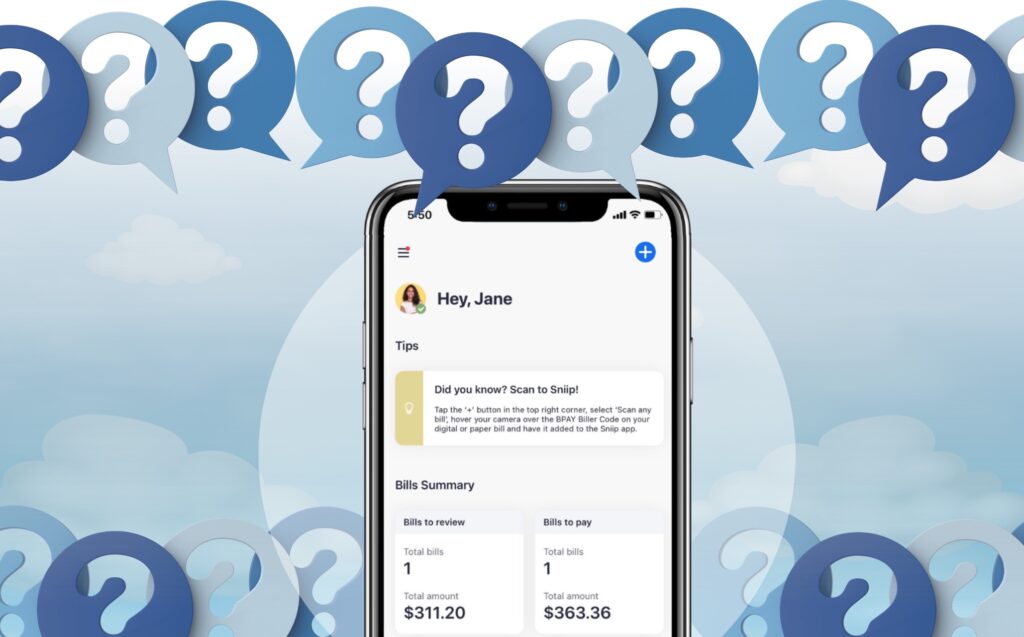Is One of These Yours? Top Questions Answered
Your most frequently asked questions answered!

Contents:
- Why can’t I see my Sniip Receipt immediately after I make a payment?
- Are Sniip bill payments treated as a cash advance?
- I made a payment to the ATO but it’s not appearing on the ATO portal – should I be worried?
- I added a biller and it’s coming up as blocked, why? Can I get this reviewed?
One of my friends has a green ‘Verified’ tick on their Sniip account, how do I get this?
When I make a payment I can’t see my Sniip receipt immediately, what’s the deal?
Don’t worry! After you send your payment to your biller (allow one to two business days), your Sniip receipt will appear.
In the meantime, you can review your payment under the ‘Paid’ tab in your ‘Bills’ section within the Sniip app.
After a successful payment, the Sniip app will store a transaction receipt under the ‘Receipts’ tab. This receipt shows the funds sent to your biller, and the biller must acknowledge the date stamped on the receipt as the date the payment was made.
Sniip receipt
Sniip receipt
Are Sniip bill payments treated as a cash advance?
This is one of the most commonly asked questions about Sniip on Google right now. The answer is no – Sniip bill payments are absolutely not treated as a cash advance.
It comes down to the way we process your payment. Sniip creates as a two-legged transaction:
- You pay into the Sniip Trust Account.
- Sniip pays your biller (e.g. ATO) from that Trust Account on your behalf.
Because the funds are cleared in the trust account, your payment is treated as a normal credit card purchase, not a cash advance.
If you have a rewards (loyalty points) earning credit card, you will earn points on the first leg of the transaction (payment into trust account) even if your chosen payment method is not accepted directly by your biller. That’s the magic of Sniip!
I made a payment to the ATO but it’s not appearing on the ATO portal - should I be worried?
We regularly receive this question regarding the ATO specifically. Government billers (including the ATO) take a little longer than other billers to reconcile their payments received. This means it might not show in your ATO portal right away.
If you are concerned by a delay, you can always send a query to ATO, and they will be able to locate the payment using your BPAY receipt ID that is noted on your receipt in the ‘Receipts‘ section of the Sniip app.
The biller accepts the date shown on your BPAY receipt ID as the date the payment was made
If you have any questions, we’re here for you! Phone (07) 3268 7710.
I added a biller and it’s coming up as blocked, why? Can I get this reviewed?
This can happen for one of two reasons.
1. You’re the first person to pay this particular biller:
Each BPAY Biller is reviewed by Sniip to ensure it is in a permitted industry. If you are the first user to a certain bill, we are required to review this biller before we can allow a payment to them.
In the meantime, this bill will be sitting under the ‘To Pay’ tab in your Sniip app. When you click on the bill, you will be unable to select ‘Pay’ and it will say ‘Biller unavailable (under review)‘.
2. When your biller is blocked:
If we have restricted a biller, you will receive a ‘blocked biller’ message when you try to process the bill payment.
As determined by BPAY and our banking partners, we’re restricted from allowing payments to certain billers due to their risk profile.
These categories include:
- Travel or holiday accommodation products
- Banking and financial institutions (incl car and home loans)
- Hiring and leasing
- Remittance service provider (i.e overseas payments)
- Charities and not-for-profit
- Intermediaries
- Pay-day lenders
- Gaming (incl Internet gambling and casinos)
- Goods dealers and foreign exchange currencies
- Securities and derivatives
- Managed investment schemes
- International business operations
It is possible that your biller has fallen within a restricted biller category. This may not necessarily mean it cannot be paid using Sniip. We review each new biller on a case by case basis. If you believe you should be able to pay any of these billers, please email a copy of your invoice through to customercare@sniip.com and our team will evaluate your biller and let you know whether we can process your payment.
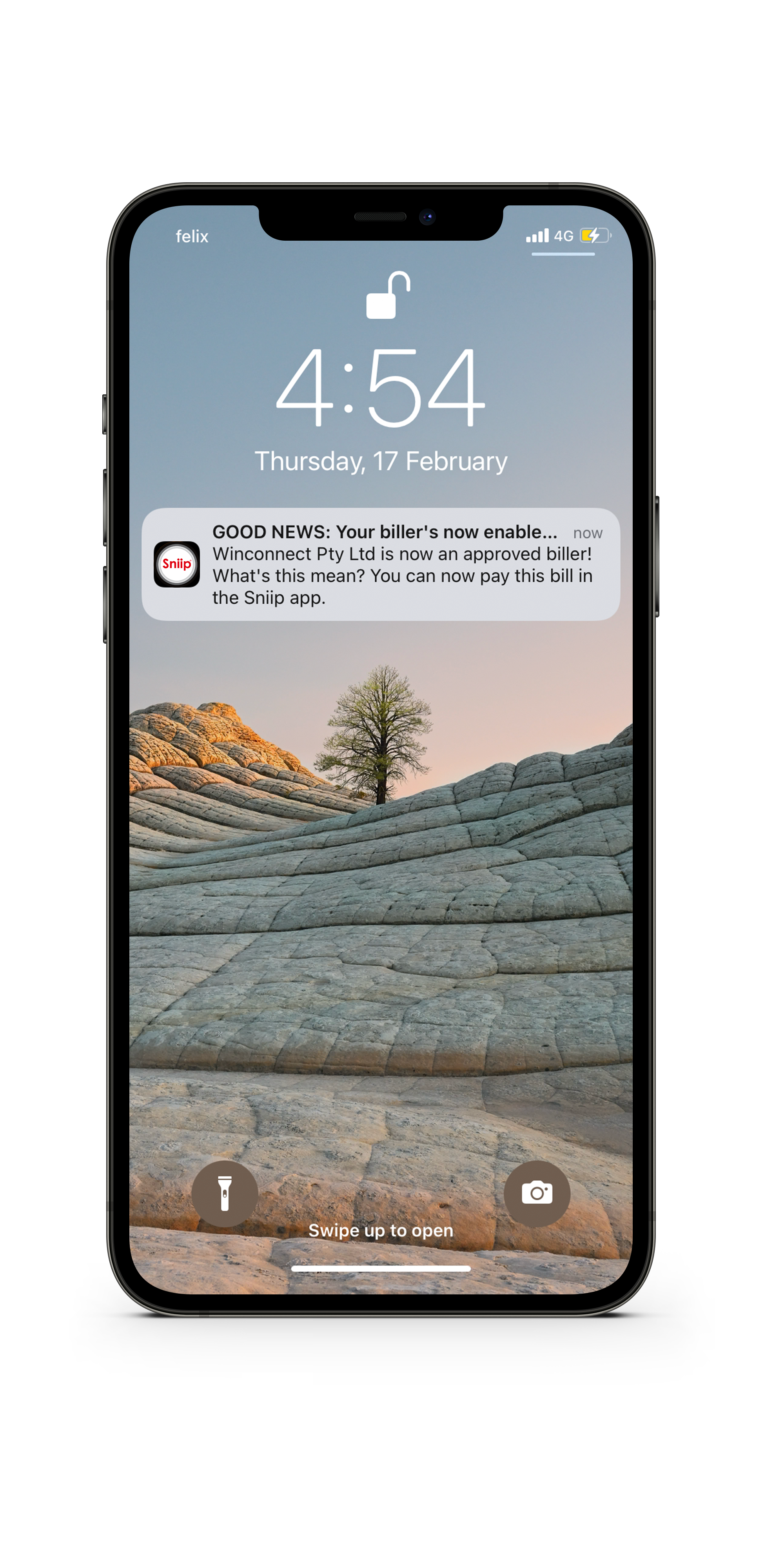
Your biller was approved
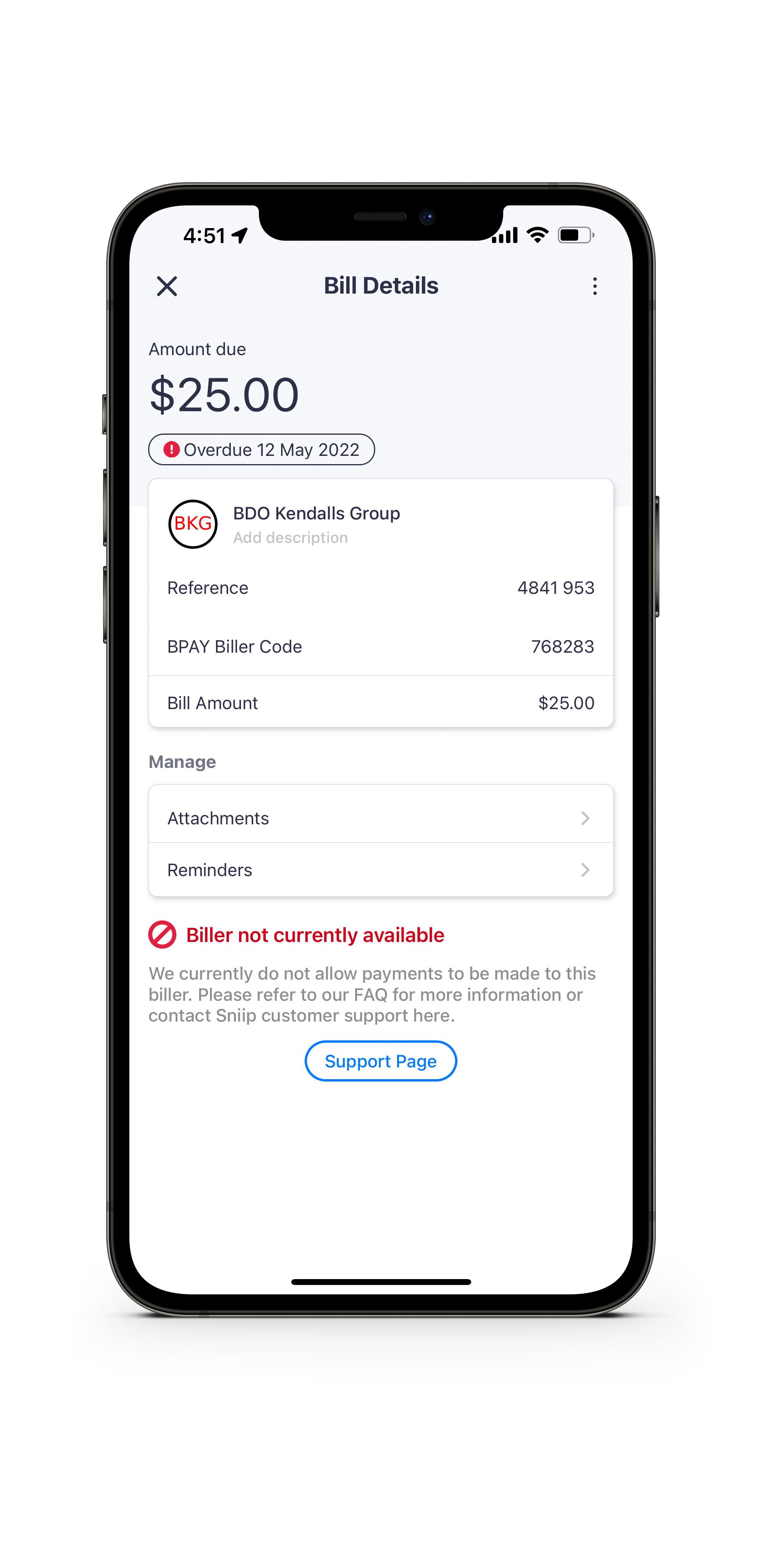
Your biller is blocked
One of my friends has a green ‘Verified’ tick on their Sniip account, how do I get this?
Great question! To get the green tick of verification, please apply within the Sniip app.
You can verify your account by tapping the side menu and selecting, ‘Account’, ‘Security & Privacy’, ‘Verify account’.
Account verification assists with the security and protection of your Sniip account.
Plus, it means when we launch pay to a BSB and Account Number (i.e. bills that don’t offer BPAY), your account will be already verified and ready to go!
You can read more about verifying your account, here.
because as a result
before as an illustration
besides as can be seen
but as has been noted
certainly as I have noted
chiefly as I have said
comparatively as I have shown
concurrently as long as
consequently as much as
contrarily as shown above
conversely as soon as
correspondingly as well as
despite at any rate
doubtedly at first
during at last
e.g. at least
earlier at length
emphatically at the present time
equally at the same time
especially at this instant
eventually at this point