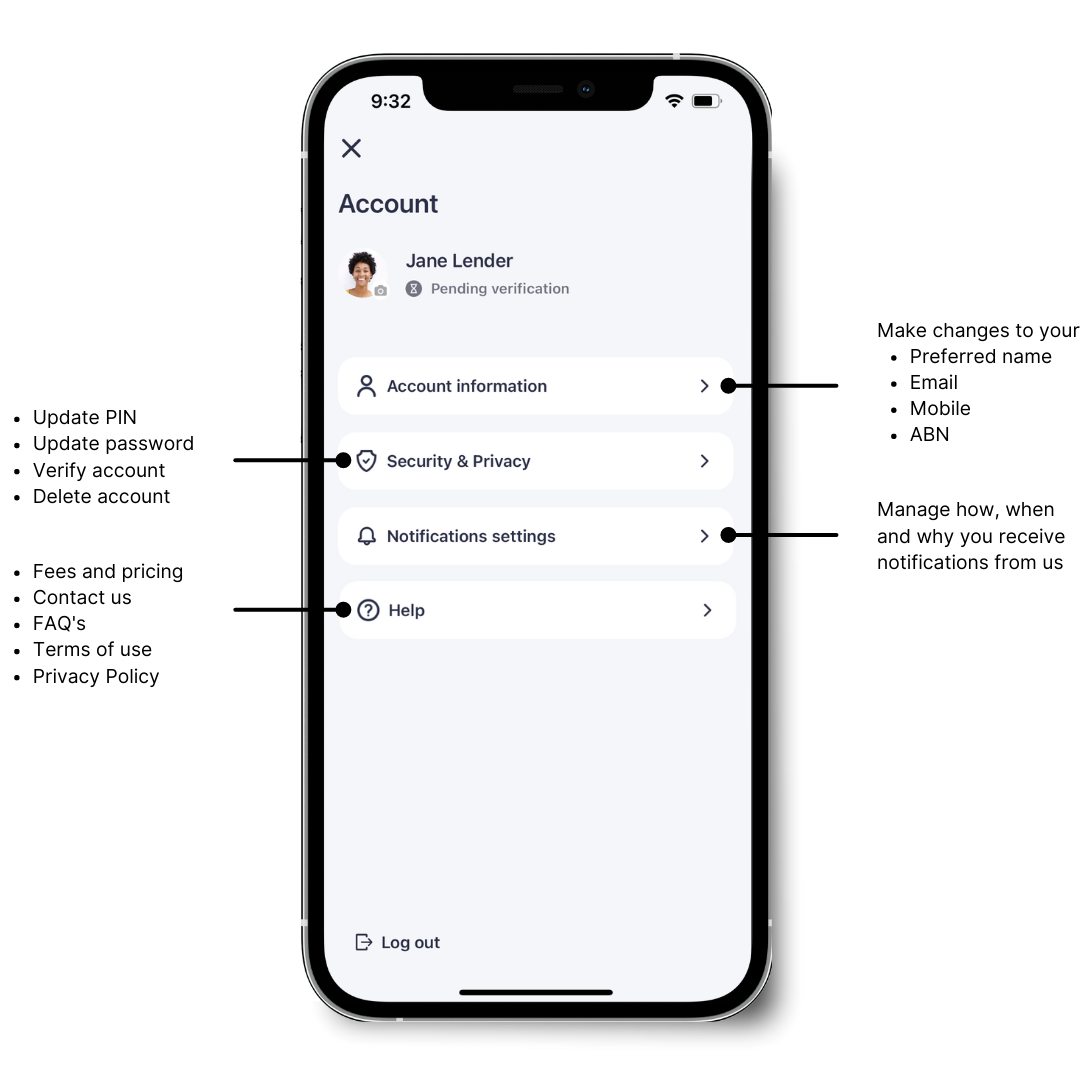The Account Section designed for YOU
Customise Notifications
Tell us how and when you want to hear from us. You can create notifications for things like:
- Your account needs support
- You need to reconnect your email for auto-sync
- A bill/ scheduled payment is due soon
- Payment method has expired
- A payment has failed
- A scheduled payment has successfully been paid
- and more!
Update Account Information
Change your preferred name and update your email or mobile number registered to your Sniip Account.
Here, you can also enter your ABN if you wish.
Verify your Account
If you tap on the push notification you received if you’ve been asked to verify, you will be taken to the ‘User Verification’ screen in the app.
If you haven’t been requested to submit verification, you can still opt to verify your account by doing the following:
- Tap on the top left hand menu and select ‘Account’
- Enter your Sniip PIN
- Tap on ‘Security & Privacy’
- Select ‘Verify account’ to be taken to the submit page
You can also update your PIN and Password in the Security & Privacy section.
Tour of new account section update
We’ve done a little renovation on your Account Section!
All in all, it’s still got all the same nuts-and-bolts – it’s just neater to make your account management easier.
Our design team is always working hard to elevate your experience as a Sniip user, whilst maintaining our vision of providing the simplest and most effortless payments possible. We hope you love it as much as we do!
Enjoying Sniip?
We'd  to hear from you!
to hear from you!
If you’re enjoying using Sniip, please don’t be shy! A five star review from you would make our day. We’re a small team, and seeing your glowing reviews means a lot to us and helps others find Sniip!









We’re here for you every step of the way, and if you have any questions at all, just give us a call at (07) 3268 7710 and we’ll be delighted to assist you.