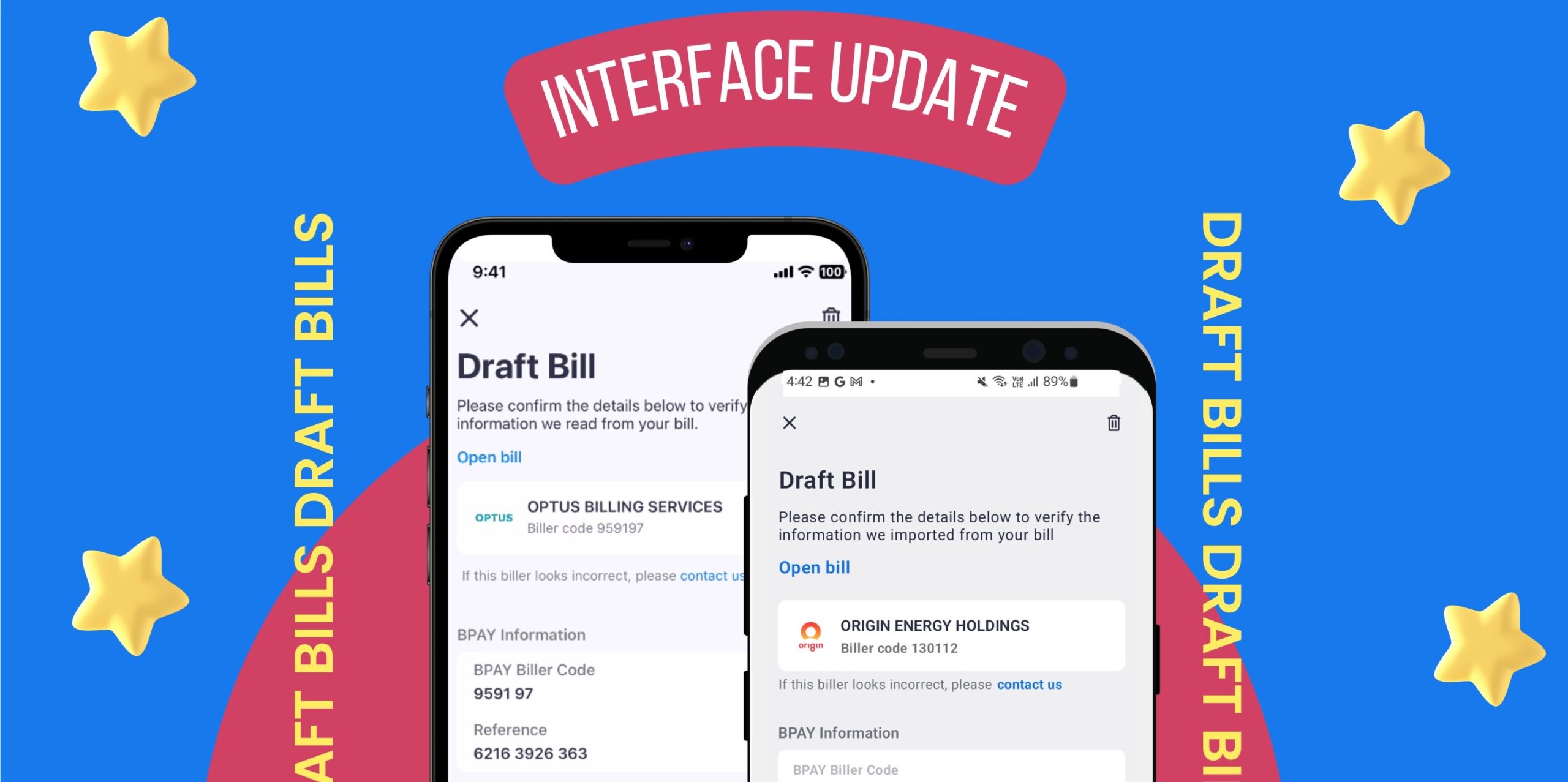
New Year, new interface? Draft bills gets a glow-up!
It’s a new year and we’re freshening up your favourite app (we’re no biased) with a nice new interface for adding your draft bills to the Sniip app.
Why the change? We’ve made this update in preparation for launching pay to BSB and Account Number later this year (yep we really weren’t kidding when we said we’re working hard on it).
You can explore more below, but at high level we’ve updated the interface for importing a bill the following ways:
1. Import your bill from a photo
2. Share your bill from your email
Please note: The interface remains the same for scanning a BPAY Biller Code and adding a BPAY Biller Code and Reference Number manually.
How do I navigate the new flow? It’s easy!
Import bill from photo
- Tap on the ‘+’ icon in the top right corner.
- Select ‘Import from photo’, then ‘Take photo’.
- Take a photo of the bill you’d like to import into the Sniip app or import a photo from your ‘Photo Gallery’.
- Tap ‘Import’ once you have a photo of your bill.
- Allow your bill to process under ‘Bills’.
- Once processed, tap on your bill and review your details.
- Tap ‘Review and submit’ and ‘Next’.
- Tap ‘Add bill’.
- Schedule or pay your bill in under a minute!
Import bill from your email
- Open your emails and locate your bill.
- Tap the ‘Share To’ icon and select the Sniip app.
- Select ‘Import bill’.
- Open your Sniip app to find your bill processing under ‘Bills’.
- Once processed, tap on the bill and select ‘Add Bill’.
- Schedule and pay your in under a minute!
Is there a new feature you’d like to see in the Sniip app? We’ve love to hear it! Send us an email with your idea to customercare@sniip.com and we’ll pass it onto our Technical Development team!
