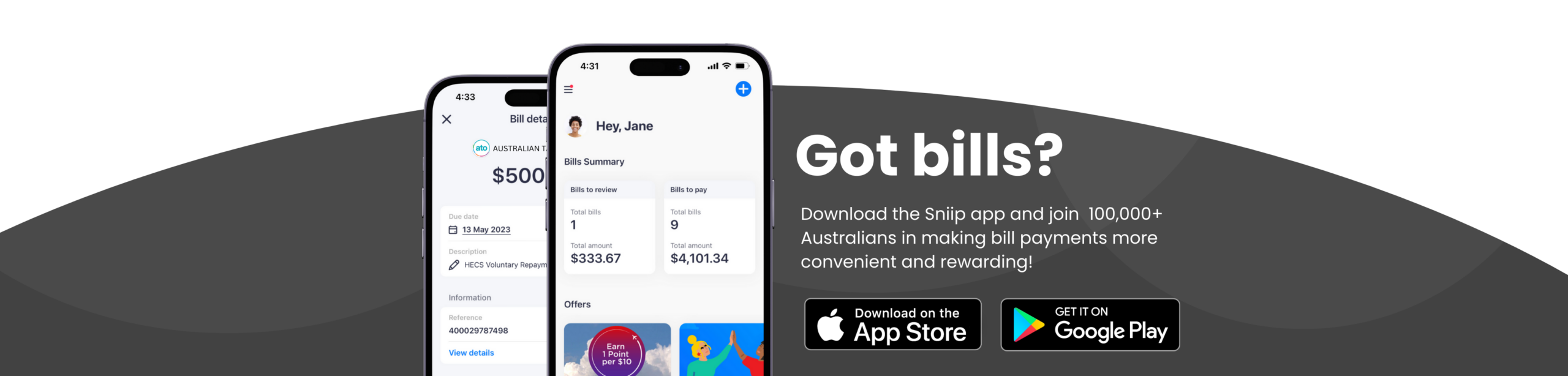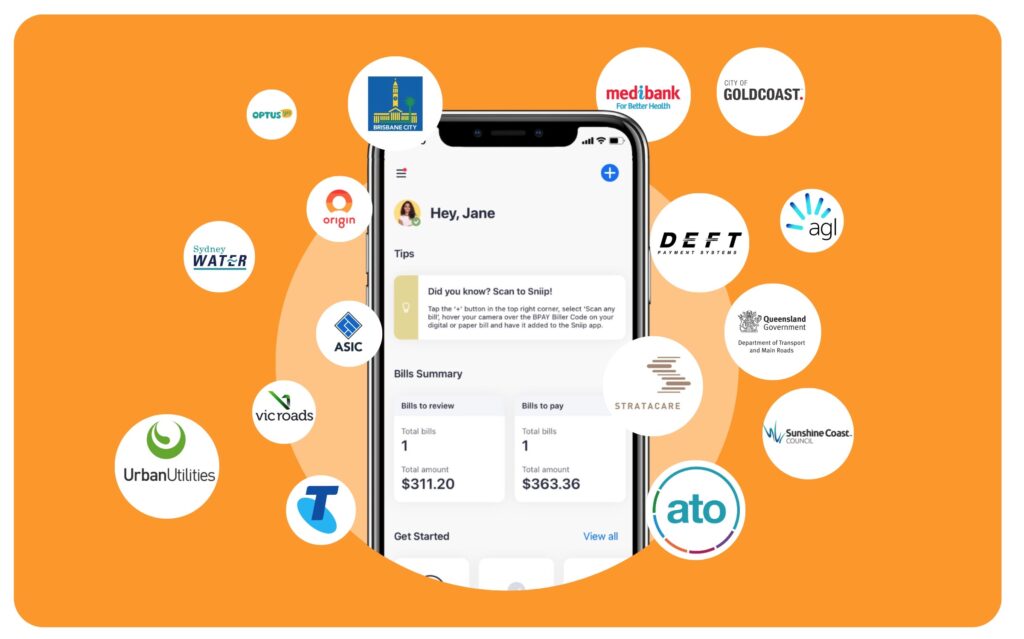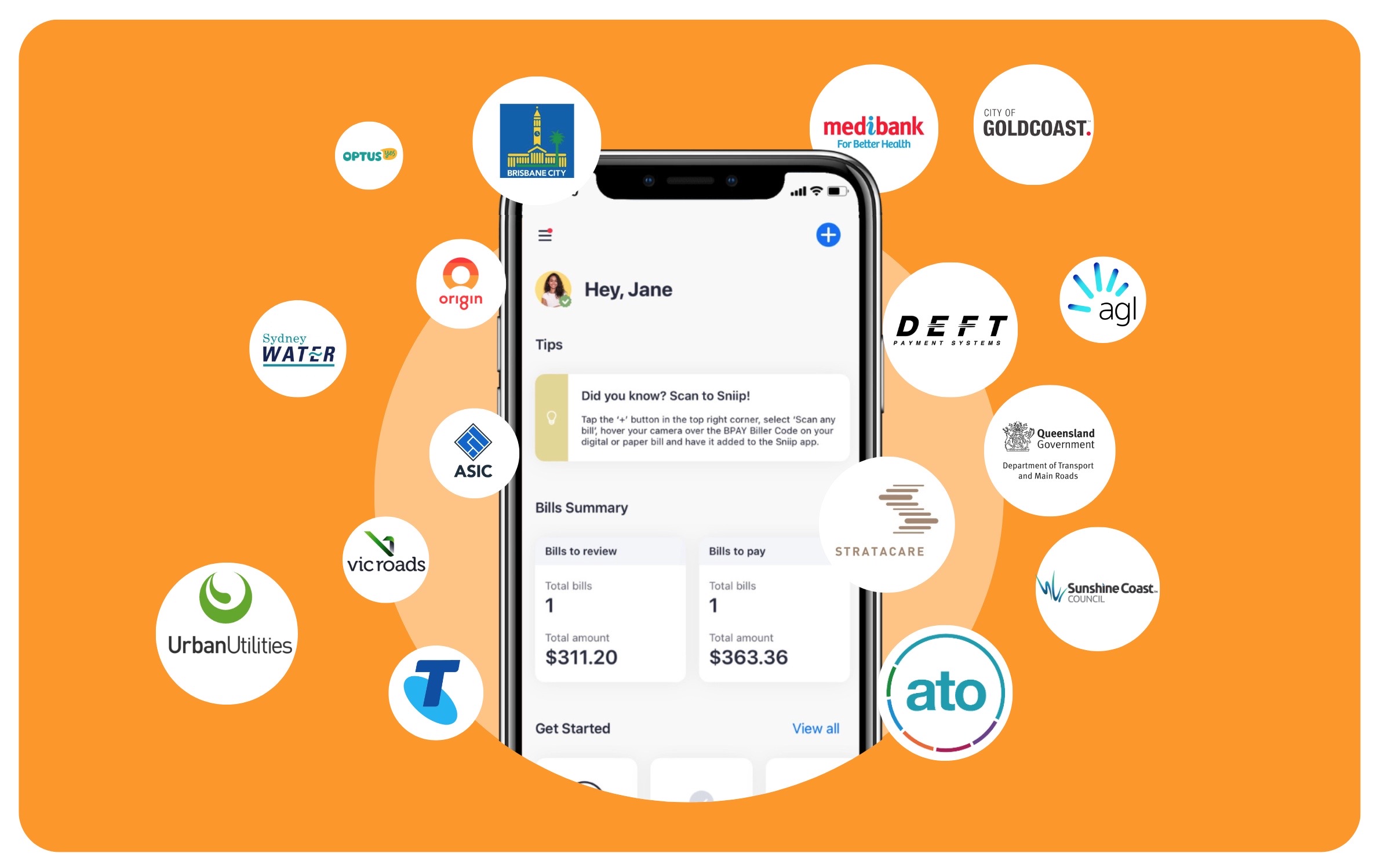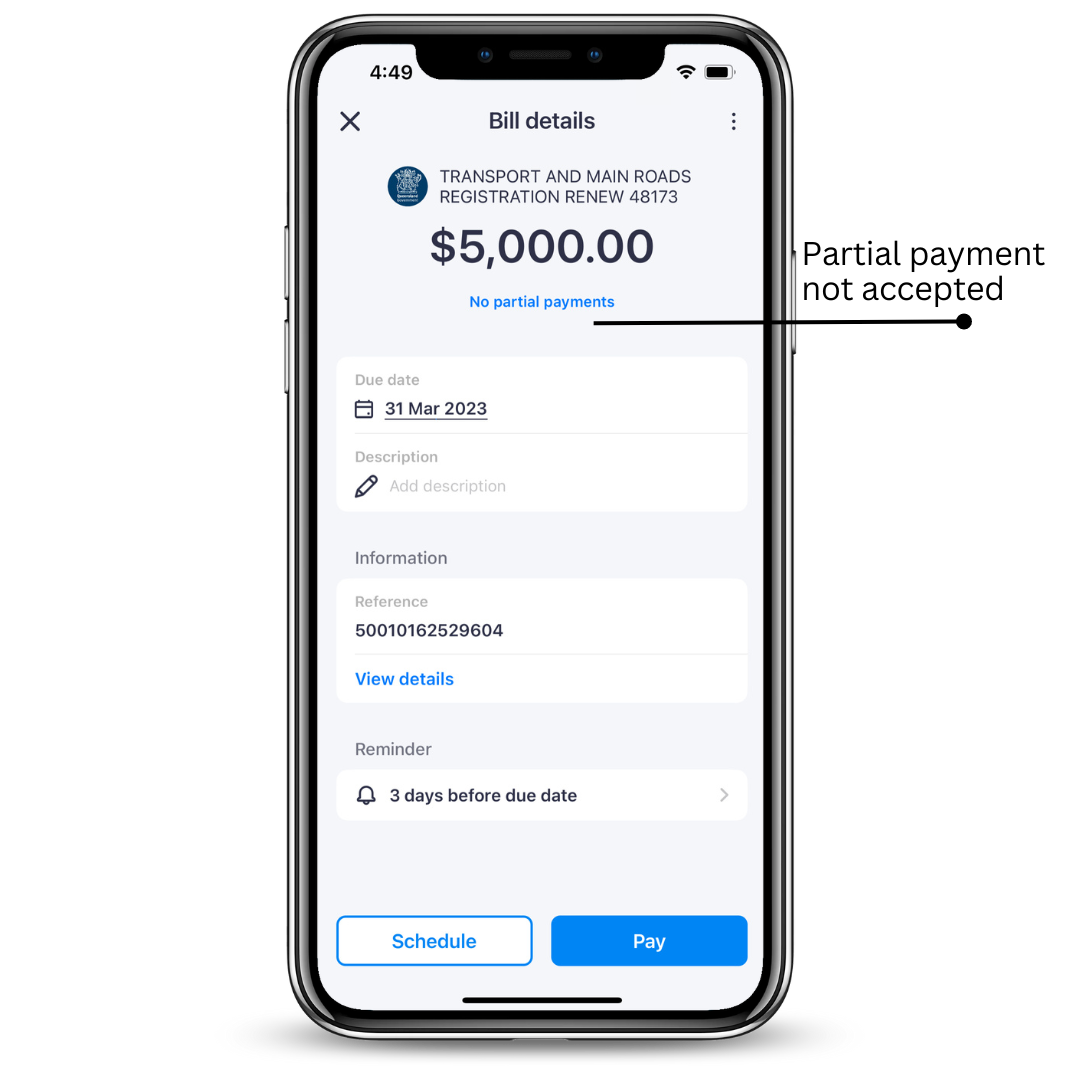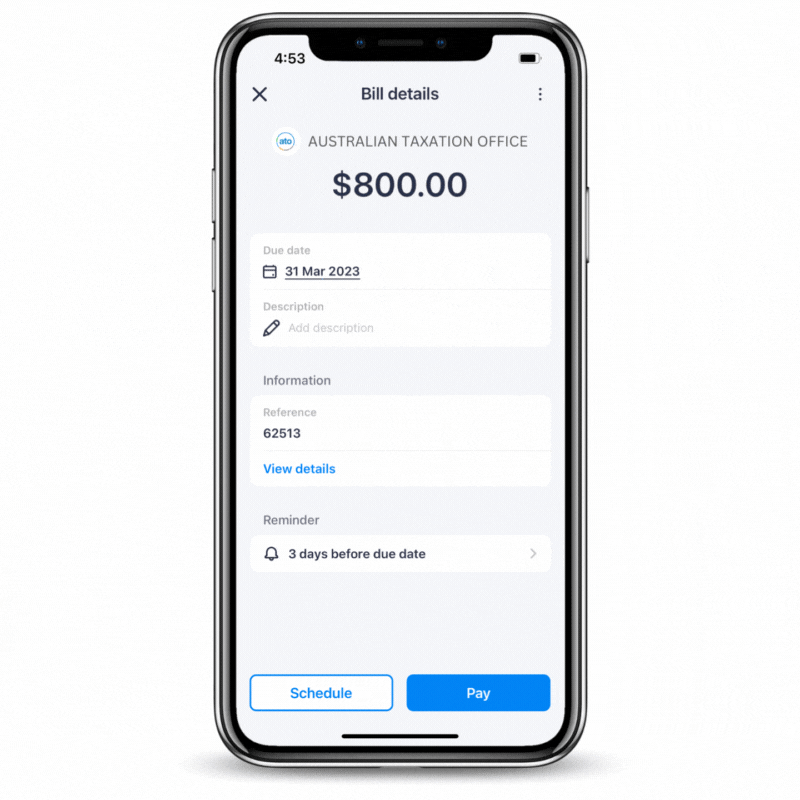Fantastic exclusive tips: Make Voluntary Contributions To Your HECS/HELP
Pay Your HECS/HELP Debt With Sniip
Take control of your HECS/HELP debt by making voluntary repayments, reducing how much it grows over time, and earning points on eligible payments.


What Is HECS/HELP Indexation?
HECS/HELP indexation isn’t interest, it’s an adjustment that increases your debt balance each year in line with inflation. This means your debt grows even if you’re not borrowing more.
In Short: Indexation increases your HECS/HELP balance each year in line with inflation. Higher balances mean higher indexation amounts over time.
The rate changes based on the Consumer Price Index (CPI)
The larger your balance, the more indexation you’ll pay each year
How to Make Voluntary HECS/HELP Payments
It’s easy! Just follow these simple steps to be able to get your BPAY Biller code.
Step 1 – Download the ATO app from the Apple App/Google Play store and sign in.
Step 2 – Select ‘Accounts’, and view your HELP loan under ‘Loan Accounts’.
Step 3 – Tap the three dots and select ‘Make a voluntary payment’.
Step 4 – Tap on ‘BPAY’, scroll down and take a screenshot of the BPAY Code and Reference Number.
Step 5 – Go into the Sniip app and log into your account.
Step 6 – Tap the ‘+’ button in the top right corner and select ‘Import from photo’.
Step 7 – Choose ‘Select from photos’ and import the screenshot of the ATO details you just took. Please allow a few seconds for your bill details to be read. You’ll receive a notification when it’s ready.
Step 8 – Tap on the notification to be taken to the ‘Review’ tab in the ‘Bills’ section. Select your payment.
Step 9 – Select ‘Review and edit’, then tap ‘Next’.
Step 10 – Enter the amount you wish to contribute to your HECS/HELP and select the due date*. Select ‘Next’.
Step 11 – Tap ‘Add bill’.
Step 12 – Choose to pay your bill now, or schedule it to be paid at a future date*.
Step 13 – Select your payment method and tap ‘Next’.
Step 14 – Enter your CVV number and tap ‘Confirm’. Then, enter the PIN number for your Sniip account to complete the payment.
Step 15 – All done! Your HECS/HELP repayment has been successfully paid.

How does the rising inflation rate affect your HELP/HECS debt?
When the inflation rate goes up, the value of money decreases. Banks (and other institutions that offer loans to people) compensate for the loss in value by increasing interest rates on the loans they have handed out. And, as we all know, a higher interest rate on loans means you have to pay more money back to the lender.
But will the government make you pay more?
While HECS/HELP debts don’t have interest in the same way that ordinary loans do, they are subject to an indexation rate that is applied each financial year by the Australian Government to stay in line with the rising costs of living. This is done to ensure that the real value of the loan remains constant over time. This means that if inflation rises, the value of your HECS debt will increase as well.
In summary: When inflation rises, the indexation rate on your HECS/HELP debt will also increase. This can make it more expensive to repay the loan over time, especially if you only make the minimum repayments required.
What’s happening with the 20% HECS/HELP deduction?
Good news, the ATO is handling the 20% reduction for you, so you don’t need to lift a finger.
Here’s the rundown:
Most people will see the reduction before the end of 2025. If your situation’s a bit trickier, it might take until early this 2026.
The 20% is calculated based on your HELP debt as of 1 June 2025, before any annual adjustments. Future changes will only affect the remaining balance.
You’ll get a heads-up from the ATO once it’s applied, either via SMS, email, or your myGov Inbox. Make sure your contact details are up to date so you don’t miss it. For more information, click here.
See how indexation can change the overall HECS/HELP debt here.
Reduce your debt, increase your points!
Timing is everything! Making voluntary repayments sooner rather than later can help reduce how much your debt grows over time. Plus, with Sniip, you can earn points on your bill payments.
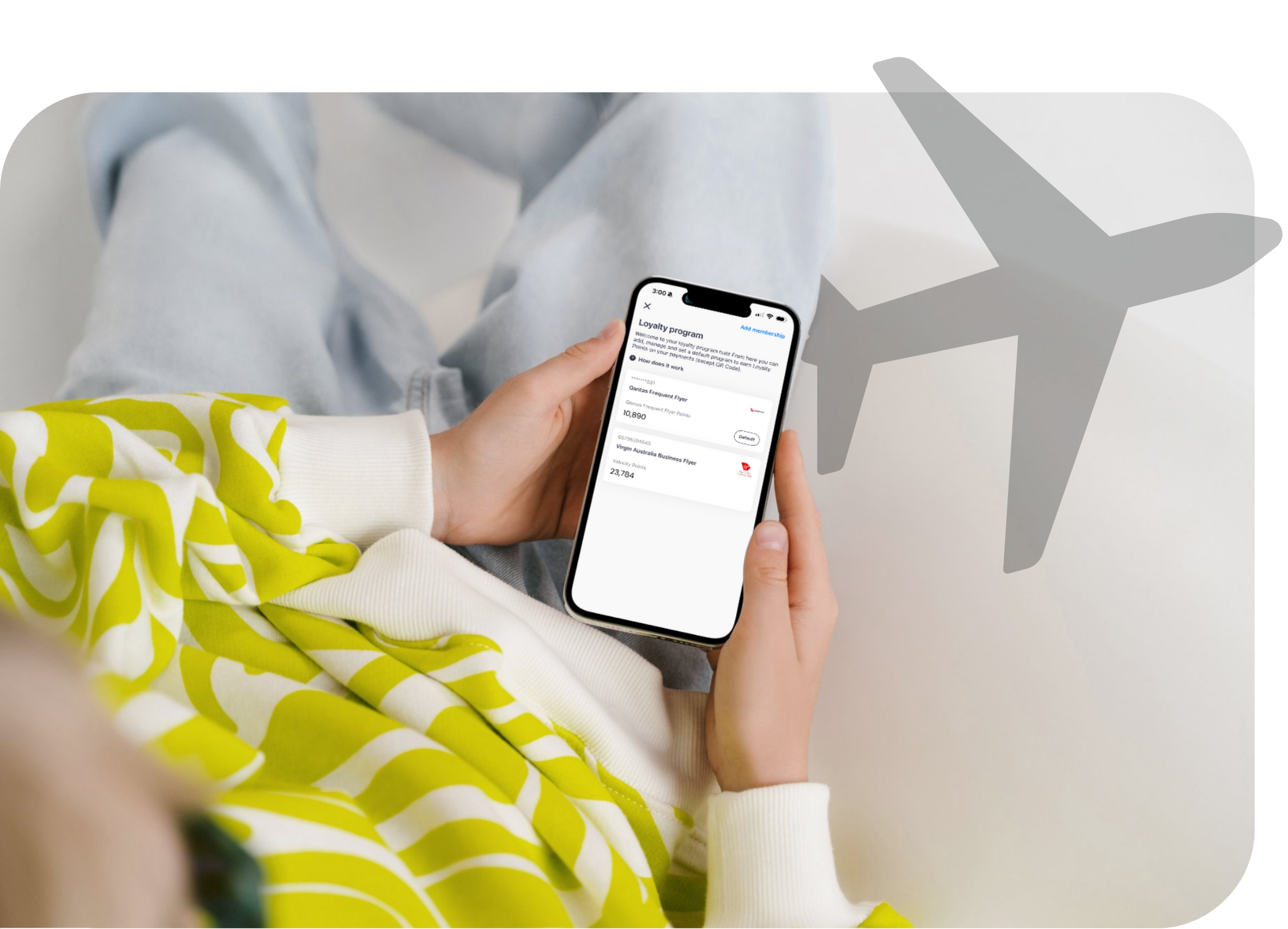

Why Choose Sniip
Secure
We have never had a security breach in our 8+ years of operations and have quarterly vulnerability scans to try and penetrate our systems. Our systems have never been penetrated.
Trusted
Sniip is trusted by over 100,000 Australians. We have processed over half a billion dollars in payments.
Local Support
Our customer care team is based in Brisbane, Queensland. No wait times on calls and you'll always talk to a real person.
Find out how to pay your bills, all in the one place, in less than 20 seconds!
Any payment method. Any bill. Earn full points.
Sniip is a free mobile app for iOS and Android that allows you to pay your bills, all in the one place. We support all payment methods and bank networks, allowing you to pay all of your bills from one central app.