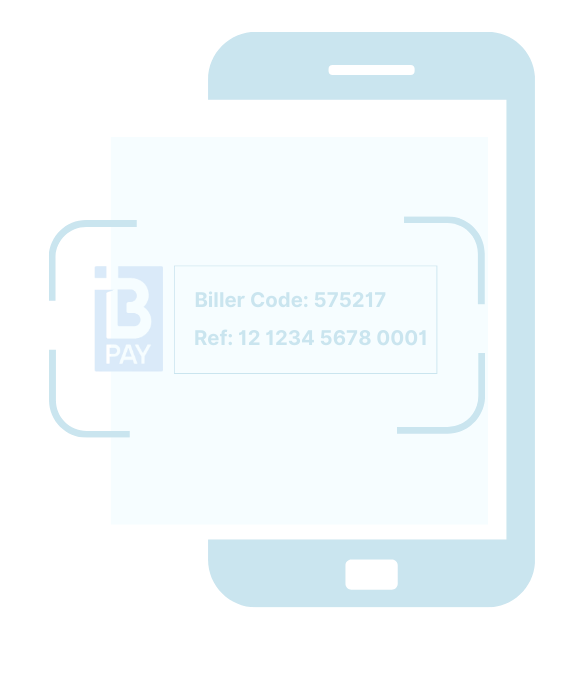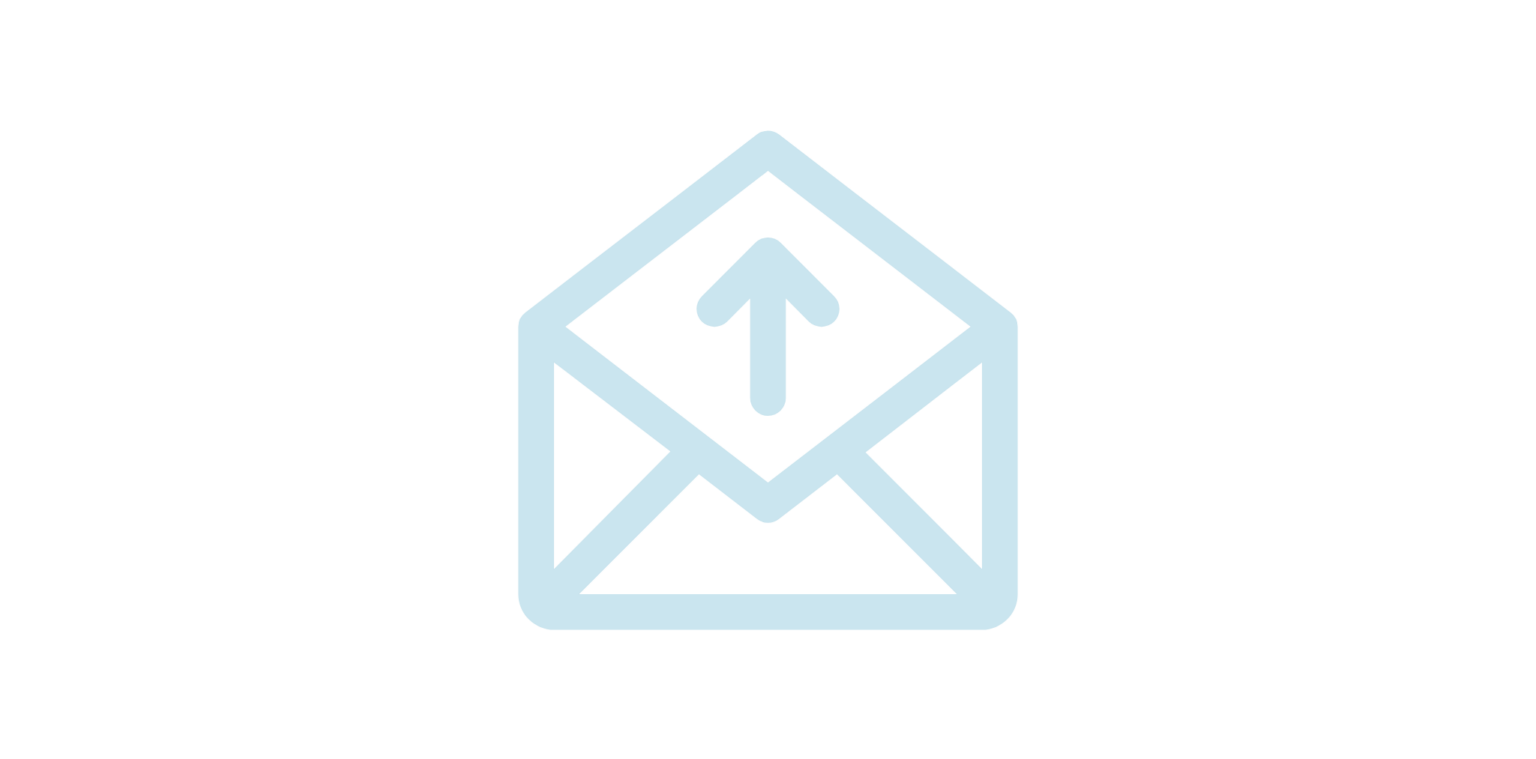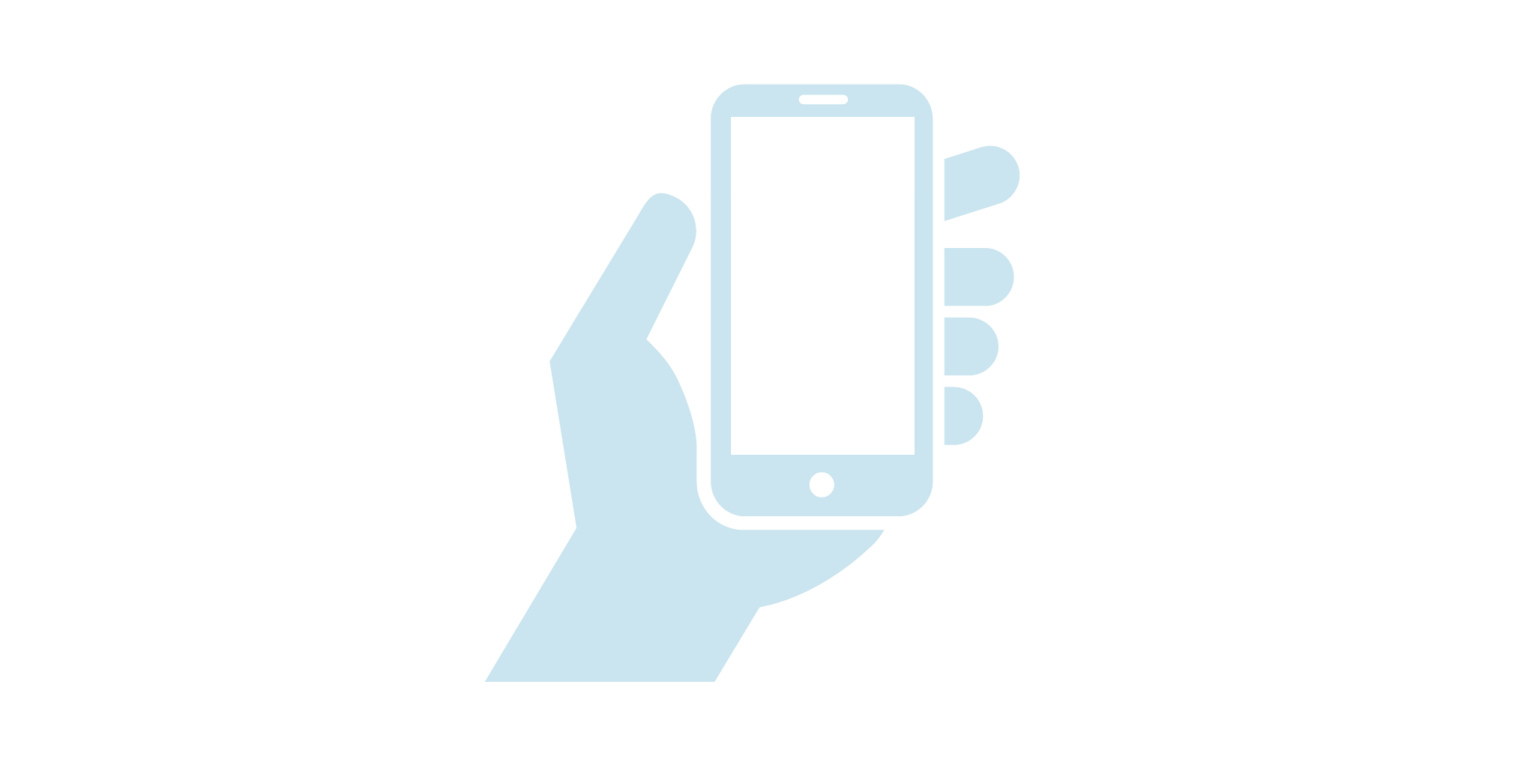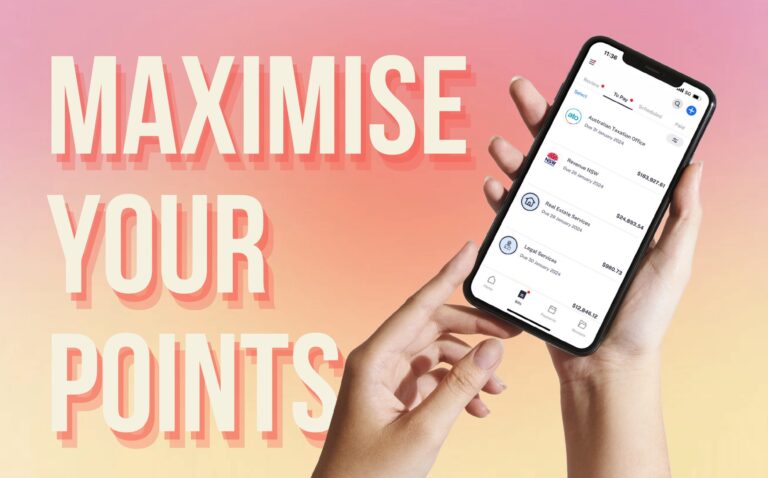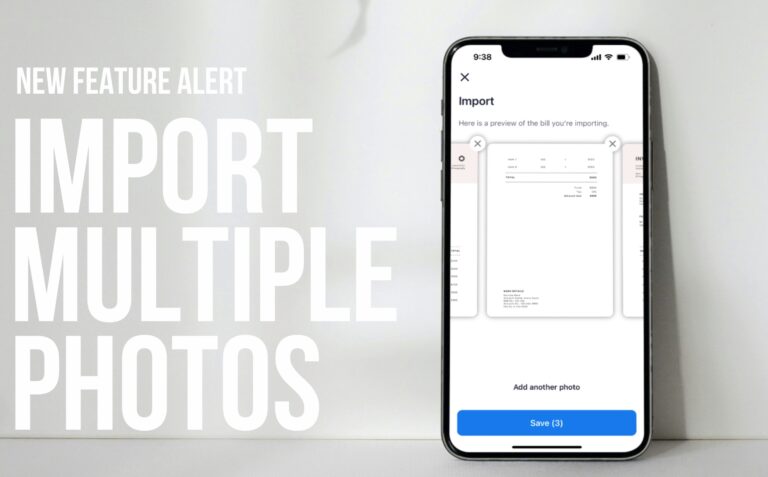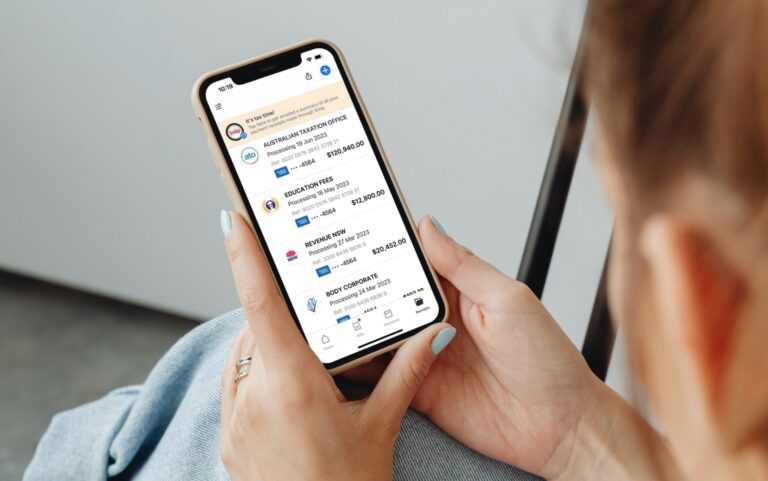Pay the Gold Coast City Council
Get the freedom to use any payment method to pay the Gold Coast City Council (and earn full credit card reward points). Simply scan or enter the BPAY Biller Code & Reference Number into the Sniip app! No hidden costs and $0 download or subscription fees.
$0 fees for bank accounts
0.65% fees for debit cards
1.29% fees for American Express
1.50% fees for VISA, Mastercard and Diners

Enter your mobile number and we’ll text you a link to download the app.
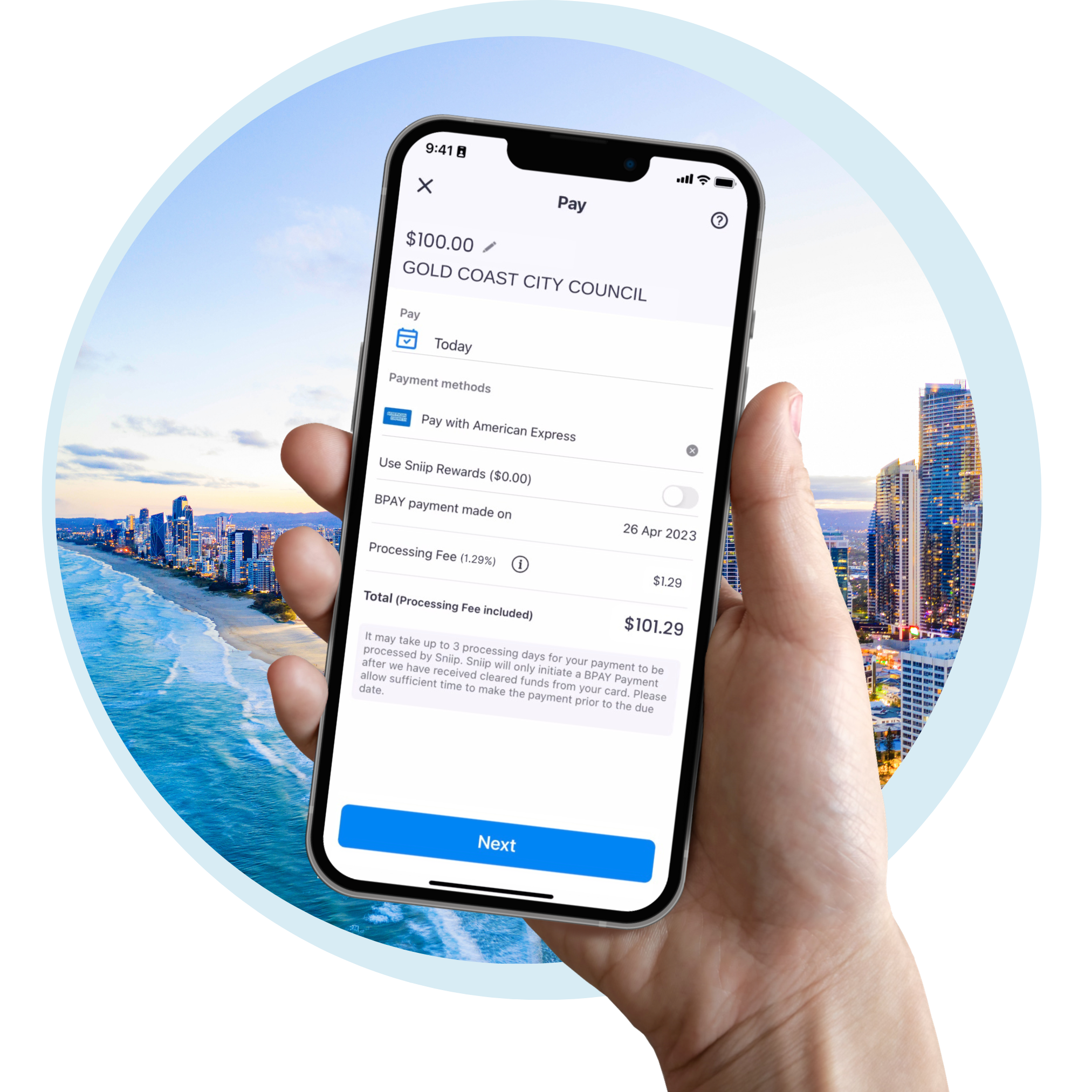

The Sniip app offers a flexible and rewarding way to pay the Gold Coast City Council.
Choose any payment method, and earn uncapped membership points when you pay with rewards based credit cards.
Pay Gold Coast City Council
Pay your rates, water and other Council bills through the Sniip app with any payment method.
Brisbane-based tech company, Sniip, has been the go-to solution for Queenslanders to conveniently settle their Gold Coast City Council payments.
With the Sniip app, you have the flexibility to use any payment method (including American Express cards) and earn uncapped credit card points with each Gold Coast City Council transaction.
Ready to begin? Simply scan or manually input the BPAY Code and Reference Number from your Gold Coast City Council bill using the Sniip app.
No need to manually input lengthy numbers or worry about errors during your Gold Coast City Council payment process. Alternatively, if you receive your bills from Gold Coast City Council via email, you can effortlessly share the PDF directly into the Sniip app, ready to pay in seconds.
There’s no better way to settle your Gold Coast City Council bill than with Sniip. Trusted by over 100,000 Australians and expanding daily.
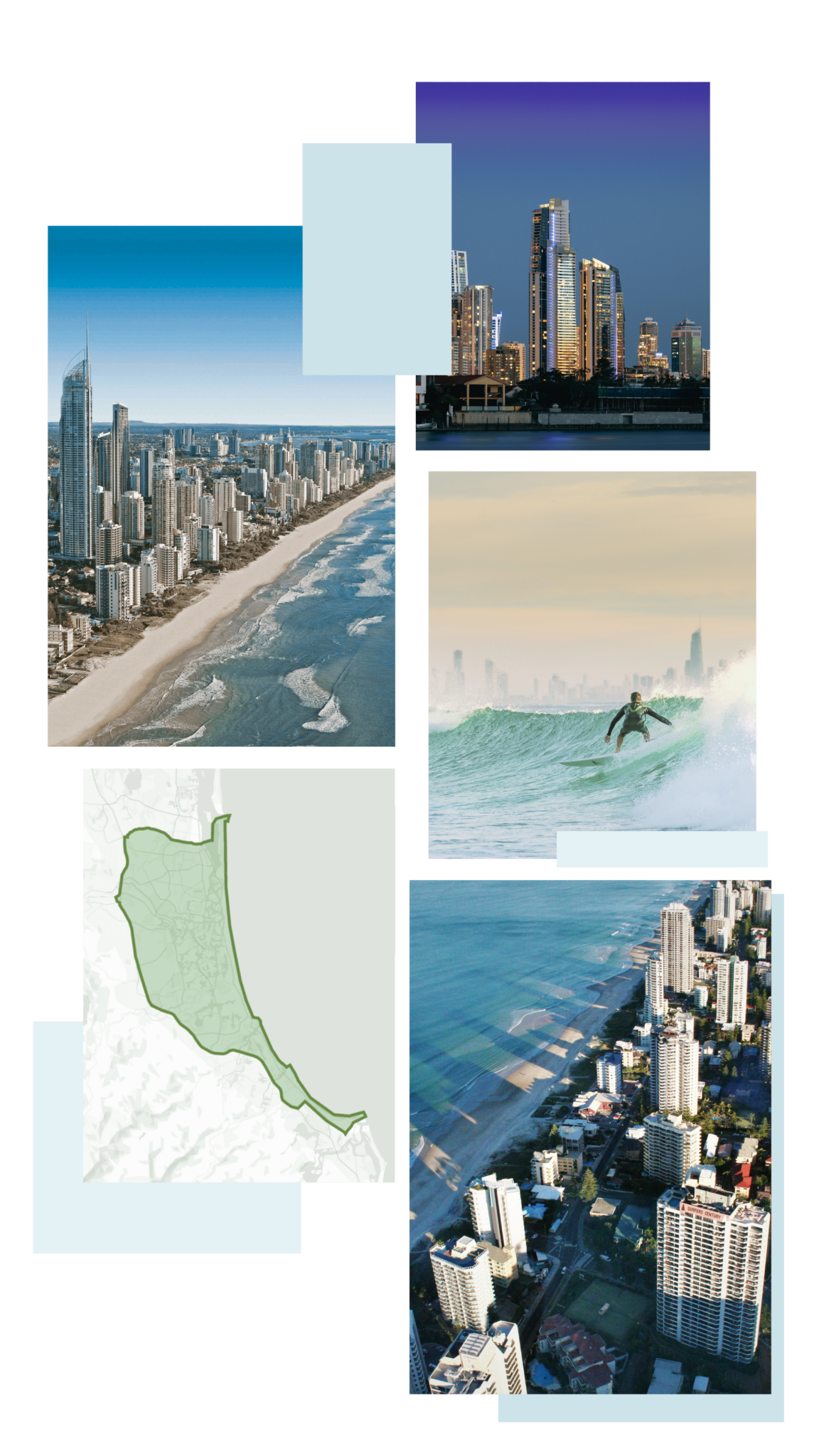
What is Gold Coast City Council?
The Gold Coast City Council is the local governing body responsible for overseeing the administration and development of the Gold Coast, a vibrant city located in the southeastern corner of the Queensland.
Geographically, the Gold Coast City Council covers a broad expanse that includes not only the bustling urban core but also encompasses a diverse range of regions. From the iconic Surfers Paradise with its pristine beaches and dynamic nightlife, to the lush hinterland areas offering a retreat into nature, the Gold Coast City Council’s jurisdiction spans wide. Additionally, the council oversees suburban neighbourhoods, commercial districts, and industrial zones.
Each year, those that live in the Gold Coast are required to pay council rates and water. Residents pay rates to contribute towards the costs associated with local governance, including the upkeep of roads, waste management, and community facilities. Similarly, water charges contribute to the provision and maintenance of water supply and wastewater services, ensuring a sustainable and reliable water infrastructure for the Gold Coast community.
How To Pay Gold Coast City Council?
Download the Sniip app for free and pay Gold Coast City Council today, your way
Scan BPAY Code & Reference Number
With the Sniip app, you can simply scan the BPAY Code and Reference Number on your bill, and it’s details will be read, digitised and ready to pay in under a minute!
- Open the Sniip app and tap the ‘+’ button in the top right corner
- Tap ‘Scan any bill’
- Scan the BPAY Code and Reference Number on your bill
- Tap the ‘Add bill’ button
- Choose to pay your bill now, or schedule it to be paid at a future date
- Select your payment method and confirm the payment
- All done!
Share bill PDF from email
If your GCC bills are sent to you via email, you can easily share them to the Sniip app. Your bill details will be imported into the app, ready for you to pay with ease!
- Open your email and select the PDF bill attachment
- Tap the upload icon (box with arrow) at the top of the screen
- Select the ‘Sniip’ app
If you cannot locate this in your apps option, scroll across left until you see the ‘More’ button. Select this, and scroll down until you can see the Sniip app. - Tap ‘Import bill’, and allow a few minutes for the bill to be read within the app
- You’ll receive a notification when your bill has uploaded and is ready to be paid or scheduled.
Automatic import from email inbox
From your email inbox to the Sniip app, your bills can be automatically uploaded as soon as they arrive. You’ll receive a push notification and then tap to pay now or schedule your payment. It’s a huge game-changer!
- Open the Sniip app
- Tap the menu in the top left corner.
- Select ‘Import from email’.
- From here, choose your email provider and enter the email address you’d like your bills imported from.
- Tap ‘Continue’ and follow the prompts to connect your email address.
- All done! The next time you receive a bill attachment in your emails, it’ll be automatically uploaded to the Sniip app, ready for you to pay or schedule. You’ll receive a notification when a new bill arrives
Upload from camera roll
If you have a photo of your bill in your camera roll, you can easily import it into the Sniip app. Sniip will read and digitise the bill details, so all you have to do is choose your payment method and tap ‘Pay’!
- Open the Sniip app and tap ‘+’
- Select ‘Import bill from photos’ from the menu.
- Choose whether you want to take a photo of your bill or select one from your camera roll.
- Choose the bill image from your camera roll or take a photo of your bill, and tap ‘Import’.
- Please allow a few seconds for our system to read your bill. We’ll copy all the important information on your bill and send you a notification when it is ready to be reviewed and added to your ‘To Pay’ tab in the ‘Bills’ section of the app.
Manually enter bill details
With the Sniip app, you can choose to manually enter your bill details if you prefer this process!
- Open the Sniip app and tap the ‘+’ button in the top right corner
- Tap ‘Add bill manually’
- Enter the BPAY Code on your bill, then select your bill
- Enter your reference number, bill amount, and due date that’s written on the bill
- Tap ‘Add bill’
- Choose to pay your bill now, or schedule it to be paid at a future date
- Select your payment method and confirm the payment
- All done!
Frequently Asked Questions
Contact Gold Coast City Council
How do I contact the Gold Coast Council?
You can get in touch with the Gold Coast City Council a number of ways.
- Online: Start a live chat with an agent, to assist with your general enquiries. Contact hours are from 9am - 5pm Monday to Friday (excluding public holidays). You can start a live chat here.
- Phone call: You can call the Gold Coast City Council on 1300 465 326 or 07 5629 5629 for general enquiries. From outside Australia, please phone +61 7 5629 5629. Contact hours are between 9am - 5pm, from Monday to Friday, excluding public holidays).
For urgent enquiries and emergencies, please contact 1300 465 326 and choose option '1' to be diverted to the Emergency Service number. - Visit in-person: You are able to drop by Gold Coast City Council customer service centers anytime between 8:15 am and 4:30 pm, Monday through Friday. Please note that the GCC do not accept cash payments at these service centers.
- Email or post: You can contact the Gold Coast City Council via email or post. However, the GCC note that above contact options are the fastest way to request a service or report an issue.
Email: mail@goldcoast.qld.gov.au
Postal:
Chief Executive Officer
City of Gold Coast
PO Box 5042
GOLD COAST MC 9726
- Online: Start a live chat with an agent, to assist with your general enquiries. Contact hours are from 9am - 5pm Monday to Friday (excluding public holidays). You can start a live chat here.
How do I contact the City of Gold Coast Rates?
If you’re wondering ‘How do I contact Gold Coast City Council Rates?’, you can do so by calling 07 5667 5995 or 1300 366 659. Alternatively, you can speak to a service representative on their website live chat, here.
How do I lodge a complaint to the Gold Coast?
If you’d like to report an issue including noise, graffiti, nuisance animals or illegal parking, you can lodge a complaint via the Gold Coast Council’s online forms, here.
For urgent and/or hazardous situations where public safety may be at risk, please phone 1300 465 326 or 07 5629 5629.
To lodge a formal complaint to the Gold Coast Council for other issues not stated above, please review instructions and options listed on this page, here.
How do I report a water leak to the Gold Coast City Council?
Pay the Gold Coast City Council
How do I set-up a Gold Coast City Council bill payment plan?
Great question! You can make a payment plan with Sniip for your Urban Utilities bill using our instalment plan feature.
Additionally, you can learn more about payment plans/instalments with Sniip, here.
Can I set-up a Gold Coast City Council direct debit?
Absolutely! To create a direct debit to Urban Utilities using Sniip, we've included the steps and quick video tutorial as a guide below.
I’m buying a house, can I use Sniip to pay my other household bills?
Congratulations! How exciting.
We find new homeowners love Sniip as it’s a great way to keep across all of your bills, all in the one place.
Some other household bills that you might have to pay with Sniip (other than Gold Coast City Council) include, rates, utilities (power, gas, internet), insurance, construction, maintenance, gardening or cleaning services, and any conveyancing solicitors fees associated with the purchase of your home.
We can talk you through setting up your household bills with Sniip at (07) 3268 7710.
Other than Gold Coast City Council payments, what other bills can I pay with Sniip?
That’s a great question! In general, if your bill has a BPAY Biller Code on it, or you have an invoice from a business with a BSB and Account Number on it, you can pay it with Sniip.
As an illustration, here’s some other bills you might have to pay with Sniip.
- Rent
- School fees
- Utilities (gas, power, water)
- ATO/ BAS/ super
- Insurance
- Land tax
- Vehicle registration
- Medical fees
- Small businesses
- Suppliers and service providers
- Construction
- Maintenance
Does Sniip cost anything to use?
Sniip has $0 download or subscription fees. Simply pay one (1) processing fee for each transaction made through Sniip. You won’t be charged by your payment provider or biller - the only fee you pay is the single processing fee through Sniip!
The processing fee is clearly displayed to you before processing a payment. You can view our fees here.
Water & Rates
What are the rates in the Gold Coast 2023?
The rates in the Gold Coast for 2023-24 will increase to $1223.97. This is further explained, here.
Disclosure: For the most current and reliable information regarding Gold Coast City Council services, policies, and updates, we strongly recommend contacting the Gold Coast City Council directly. Information provided here may be subject to change, and the Council's official channels are the authoritative source for the latest and accurate details.
How do I calculate council rates Gold Coast?
General Rate charges are determined by taking the average of your land valuation from the past three years and multiplying it by the applicable rate for your specific rating category. If your land value falls below a specified threshold, a minimum General Rate will be applied.
This is explained further on the Gold Coast City Council website, here.
How much are water rates on the Gold Coast?
“The City of Gold Coast levies an additional charge currently set at $1.346 per kilolitre to cover the service costs”, as explained in WhyWait Plumbing Services article, here.
Disclosure: For the most current and reliable information regarding Gold Coast City Council services, policies, and updates, we strongly recommend contacting the Gold Coast City Council directly. Information provided here may be subject to change, and the Council's official channels are the authoritative source for the latest and accurate details.
General
What does the Gold Coast Council do?
In general, the Gold Coast City Council oversees local governance, urban planning, and infrastructure development, including waste management and environmental initiatives. Providing community services and enforcing regulations, it promotes economic development of the city.
You can learn more about the role of the Gold Coast Council, here.
Do you pay for water in Gold Coast?
Yes, you do pay for water in the Gold Coast. Four water bills will be issued annually. Following the reading of your water metre, you can expect to receive your bill shortly thereafter. These bills encompass the expenses associated with your water and sewerage services.
You can use an online tool provided by the GCC to check the schedule for your water metre readings and the anticipated dispatch of your upcoming bill, here.
Who is responsible for leaking water meter in QLD?
The expenses for all water usage registered on the water metre are the responsibility of property owners. This encompasses water lost due to internal leaks or hidden underground leakage. Property owners are also accountable for the maintenance of pipes and fittings connected to the metre tail on the property side of the metre.
You can read more about water leaks in the Gold Coast, here.
Will house prices drop in 2023 Gold Coast?
The real estate expansion on the Gold Coast is supported by a consistent 2.2% population growth in the last five years. This is 0.6% higher than the national average of 1.6%. For individuals looking to invest in the Gold Coast property market in 2023, this equates to a median rise in house prices of 7.6% over the last 12 months.
This is further explained in Aus Property Professionals’ article, here.
Disclosure: We strongly advise conducting thorough research and consulting with a qualified professional before making any decisions regarding property prices and investment options in the Gold Coast. The information provided here is for general informational purposes only and should not be considered as financial or investment advice.
Are unit prices dropping in Gold Coast?
As highlighted in projections from the Queensland Government Statistician's Office, the Gold Coast is expected to experience a population increase of +1.8 percent in 2024. This continued influx of residents is anticipated to contribute to an elevated demand for housing, especially in the well-liked coastal suburbs of the Gold Coast.
This is further explained by OpenAgent, here.
Disclosure: We strongly advise conducting thorough research and consulting with a qualified professional before making any decisions regarding property prices and investment options in the Gold Coast. The information provided here is for general informational purposes only and should not be considered as financial or investment advice.
Creating a Recurring Payment
To make life easier, you are able to pay rates, water, rent, utilities and other ongoing payments by setting up recurring payments in the Sniip app. You can create a recurring payment by doing the following:
- Import your bill into the Sniip app.
- Once reviewing your bill details, tap ‘Schedule’ in the bottom right of the screen.
- Select ‘Create Recurring Payment’.
- Choose the amount you’d like to pay and how often you would like the payments to be made (weekly, fortnightly).
- Choose the end date or select no end date.
- Tap confirm.
Discover Sniip
Read about our company updates, app features, and frequently asked questions below
specifically in fact
still in general
straightaway in light of
subsequently in like fashion
surely in like manner
surprisingly in order that
than in order to
then in other words
thereafter in particular
therefore in reality
thereupon in short
thirdly in similar fashion
though in spite of
thus in sum
till in summary
undeniably in that case
undoubtedly in the event that
unless in the final analysis
unlike in the first place
unquestionably in the fourth place
until in the hope that